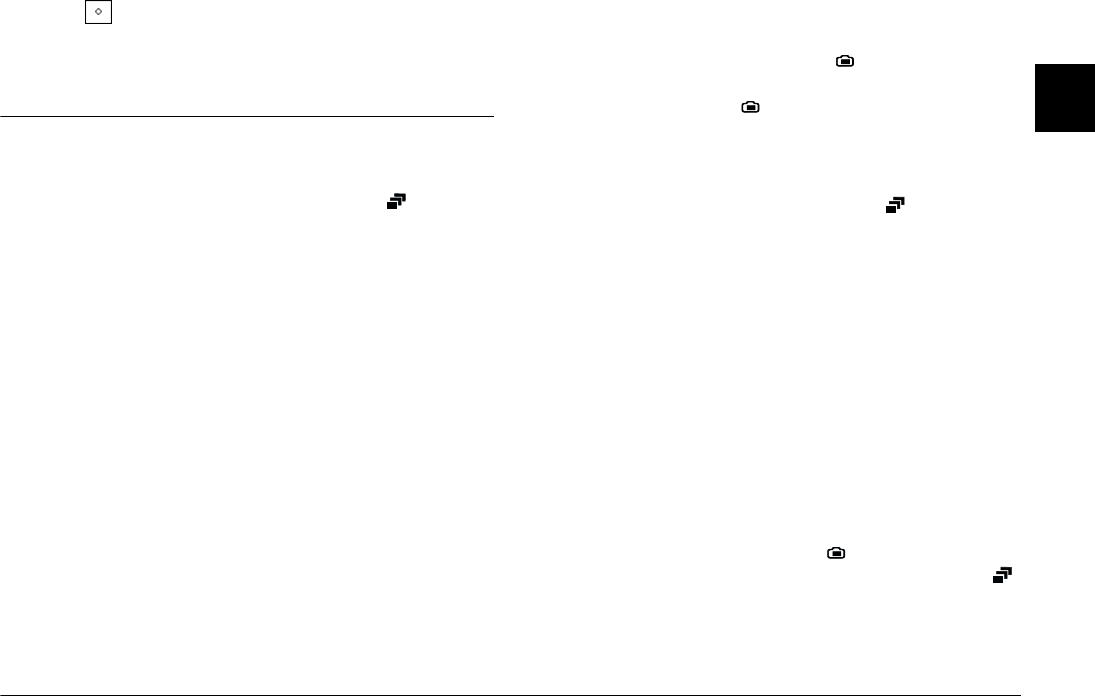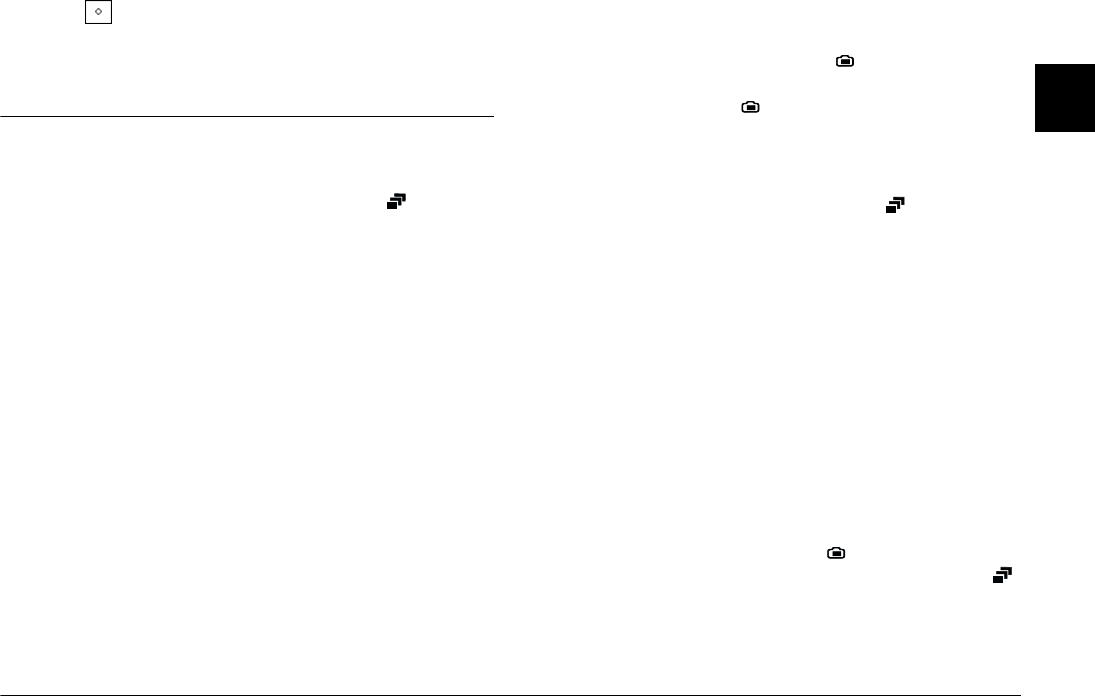
Taking Pictures
2-23
R4C4410
Rev. C
A5 size PICTURES.FM
2/11/00 Pass 3
R
Proof Sign-off:
BLE H.Kato E.Omori
F.Fujimori
SEI M.Kauppi
2
When the spot metering system is selected,
a square icon with a small circle appears in
the lower right corner of the screen.
Taking Multiple Exposures
To use the continuous shooting or time lapse shooting
feature, turn the camera’s dial switch to .
Using the continuous shooting feature
This shooting feature is useful when you want to break
down a complex motion into a series of easy-to-see
steps. It is also useful to take several pictures, then
choose from those the ones you like best. When the
image quality is set to Standard, you can take close to
two photos per second, up to ten photos. When the
image quality is set to Fine, you can take close to one
photo per second, up to 10 photos. When you select
Super Fine, you can take one photo per second, up to
five or six photos.
Note:
❏ When using continuous shooting, you cannot use the
flash or select the HyPict image quality setting.
❏ You cannot make an audio recording when using the
continuous shooting feature.
❏ The settings you make in the
dial position remain
when you use the continuous shooting feature. Turn
the dial switch to and make the appropriate settings.
Follow these steps to take pictures using the
continuous shooting feature.
1. Turn the camera’s dial switch to . A red frame
appears around the previewed image, and
CONTINUOUS
appears on the LCD monitor.
2. You can adjust the image quality and use the self
timer with the buttons on the top of the camera.
The self timer creates a ten second delay between
the time you press the shutter button and the
moment the actual image is captured.
Note:
❏ When using continuous shooting, you cannot use
the flash or select the HyPict image quality
setting.
❏ If you need to make more settings, turn the
camera’s dial switch to . After you finish
making settings, turn the dial switch back to
and go to the next step.