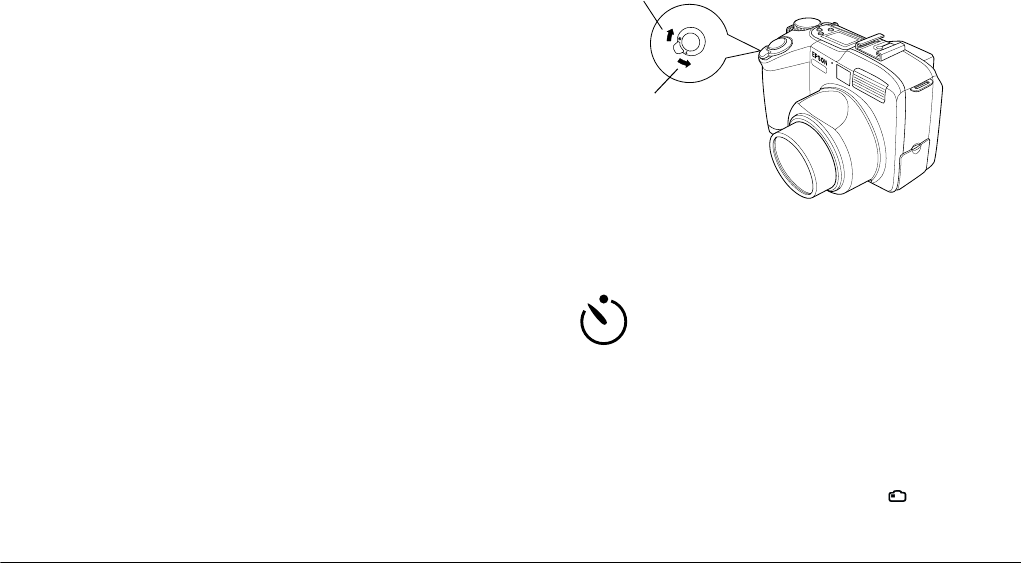
2-6
Taking Pictures
L
Proof Sign-off:
BLE H.Kato E.Omori
F.Fujimori
SEI M.Kauppi
R4C4410
Rev. C
A5 size PICTURES.FM
2/11/00 Pass 3
5. Hold the camera still until the shooting light
beside the viewfinder and the status light above
the LCD monitor come back on, or until the
camera beeps. Then release the shutter button.
You can take another photo when the shooting
light next to the viewfinder stops blinking in
green.
After you take a picture, the status light blinks in
green. This indicates that the image is captured
and the camera is processing it. When the light
stops blinking, the image is saved. Saved images
remain in the memory card even when the camera
is turned off, the batteries are removed, or the
memory card is removed from the camera.
Using the optical zoom feature
Turn the zoom lever at the shutter button. You can use
the optical zoom feature at any time.
Using the self timer
Turning on the self timer creates a 10-second
delay between the time you press the shutter
button and the moment the actual image is
captured, allowing you to take pictures of yourself.
The timer icon appears on the display panel when you
turn on the timer. Follow the steps below.
1. Secure the camera on a flat surface or a tripod.
2. Turn the camera’s dial switch to . Then wait
until the shooting and status lights turn green.
zoom in (tele)
zoom out (wide)


















