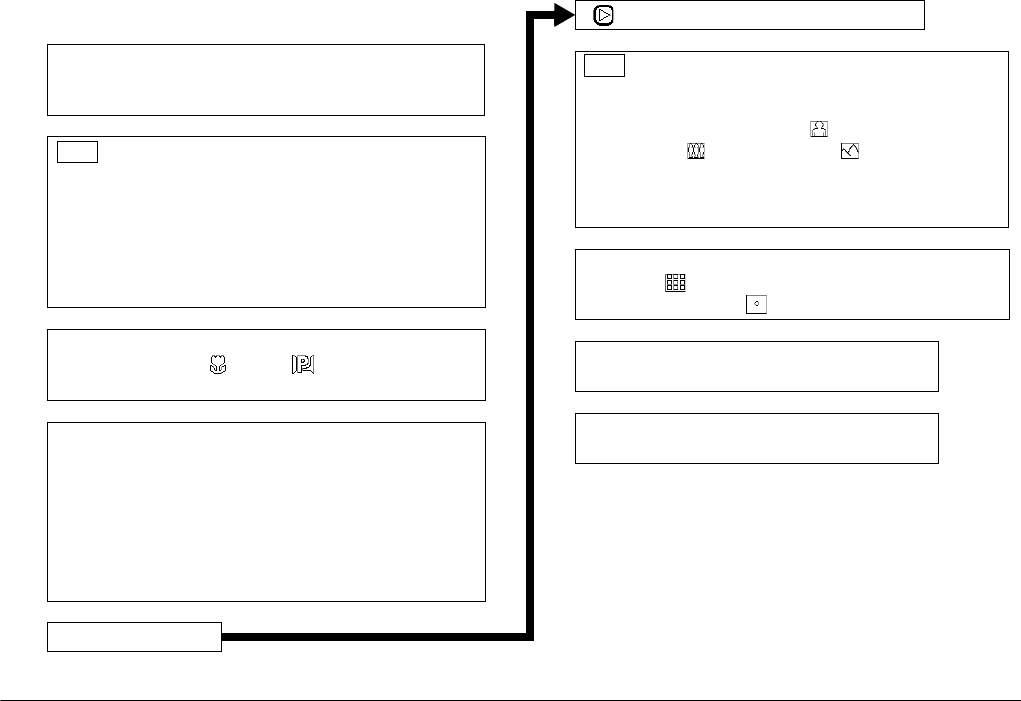
C-4
Dial Position Settings
L
Proof Sign-off:
BLE H.Kato E.Omori
F.Fujimori
SEI M.Kauppi
R4C4410
Rev. C
A5 size SETTINGS.FM
2/11/00 Pass 3
When using the Manual camera mode
Make advanced exposure adjustments
Auto Exposure
,
Shutter Priority
,
Aperture Priority
, or
Manual Exposure
+
/
-
Auto Exposure, Shutter Priority, and Aperture
Priority:
Choose exposure adjustment
From -2.0 to +2.0 in increments of 0.2
Manual Exposure:
Choose shutter speed
From 4 to 1/800 seconds
Choose frame
Normal, Macro, Panorama, or
×
2 Digital Zoom
ISO
Shutter Priority:
W.B.
Choose shutter speed
From 4 to 1/800 seconds
Aperture Priority and Manual Exposure:
Choose aperture
Wide:
f2
,
f2.8
,
f4
,
f5.6
,
f8
, or
f11
Tele:
f2.8
,
f4
,
f5.6
,
f8
, or
f11
Menu Change
Access basic playback functions
+
/
-
Choose focus settings
For Normal, Panorama frame, and digital
zoom
AF
(auto focus), (about 0.8 m),
(about 2.5 m), or (
∞
)
For Macro frame
AF
(auto focus), or
MACRO1
(about
20 cm) to
MACRO2
(about 50 cm)
Choose metering system
divided brightness metering
system, or spot metering system
ISO
Choose sensitivity setting
Standard, High, or Super High
W.B.
Choose white balance
AUTO
,
FIX
, or
CUSTOM


















