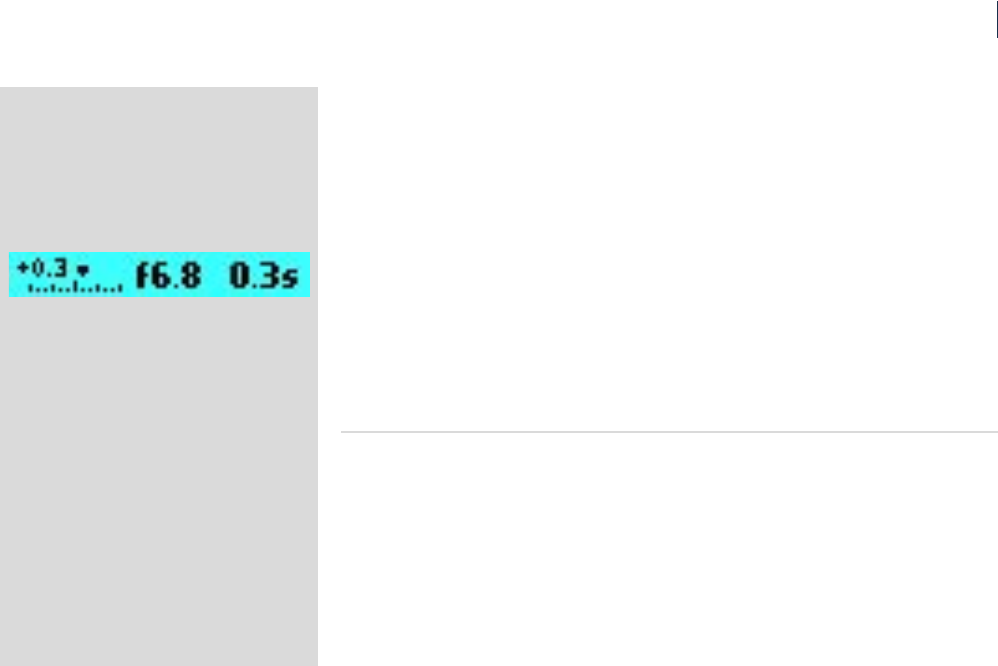
104
105
Hasselblad H1D
Hasselblad H1D
• by gures above the scale representing the amount of adjustment in EVs.
A ‘+ 0.3’ above the scale in the display, for example, would indicate a ‘0.3 EV overexposure’
setting. Conversely, a ‘-2’ , for example, would indicate a ‘2EV underexposure’ setting. Note
that the appearance of a +/- symbol on the grip and viewnder LCDs in manual mode means
that a change has been made to the exposure compensation setting.
e actual aperture settings and shutter speeds are indicated to the right of the exposure
scale in the conventional manner. (Note: ‘full-stops’, ‘half-stops’ and ‘third-stops’ are also
displayed, according to setting (see ‘increment setting). For example, a setting between f/8
and f/11 will appear as f/9,5 if ‘half-stop’ is chosen).
e B shutter speed position is active and therefore consumes battery power. e T shutter
speed position, however, is equivalent to the standby mode regarding battery consumption.
For exposures longer than ve minutes, use the long exposure setting instead that automati-
cally activates the standby mode aer 4 minutes.
AUTOMATIC EXPOSURE — A, S, P, Pv
Automatic exposure provides a choice of two ways of controlling shutter speed and aperture
settings semi-automatically and two ways fully automatically:
Aperture priority: A - e aperture is manually chosen by you by turning the front control
wheel, and the shutter speed is automatically chosen by the camera.
Shutter priority: S - e shutter speed is manually chosen by you by turning the front control
wheel, and the aperture is automatically chosen by the camera.
Programmed: P - In this mode, an aperture / shutter combination is chosen by the camera
according to the EV measured (metering method remains as your choice), though only within
pre-set appropriate limitations to suit various requirements and applications.


















