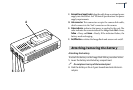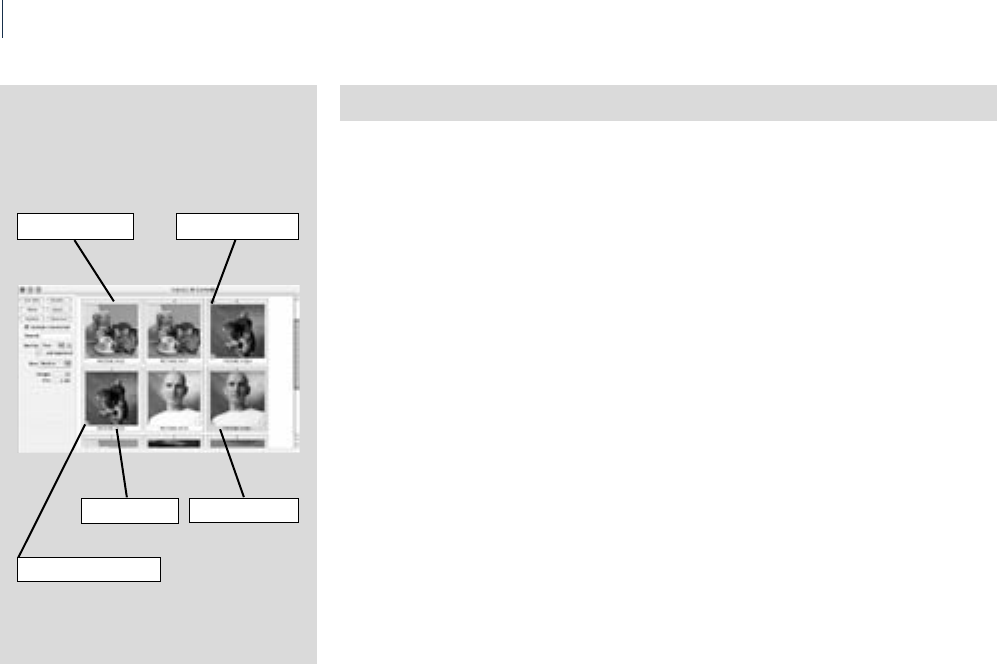
60
61
Hasselblad H1D
Hasselblad H1D
The Contents window
e Contents window displays the following:
Get Info Displays a basic image le information window for each of the selected shots.
Delete… Deletes the currently selected shot(s) from the Image Bank’shard disk.
Show Shows the image in FlexColor’s preview window and a transfer of the selected image
to your thumbnails folder will start. Double-clicking or typing Return will have
the same eect.
Load… Transfers the selected shot(s) to the currently selected Thumbnails folder and saves
them as ‘3F’ les.
Update Updates the Contents window with new pictures from the Image Bank.
Approve Approves the selected shot(s). When a shot is approved a checkmark is applied
to the thumbnail.
Sort by Use this pop-up menu to choose whether the thumbnails should be sorted by Date
(the order in which they were created) or by Name. If you wish to reverse the sorting
order click the Descending/Ascending button to the right of the pop-up.
Also it is possible to extend the sorting by checking the ...and approval checkbox.
Size Use this pop-up menu to choose how large you would like the icons to appear in
the Contents window.
Images Displays the total number of images currently stored on the Image Bank’s hard
disk.
Free Displays the free space on the Image Bank’s hard disk.
Exposure mode
Transferred mark
Approval checkmark
Image name Selected image