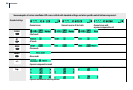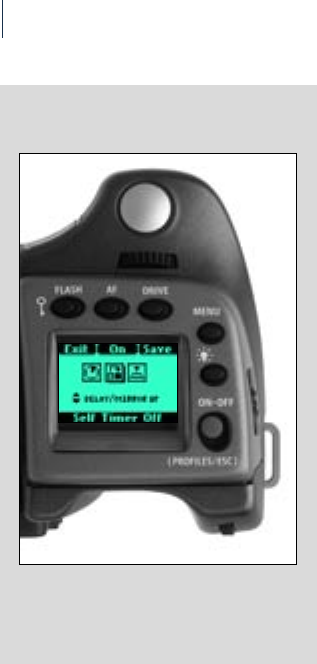
22
23
Hasselblad H1D
Hasselblad H1D
All functions and settings on the H1D are accessed and altered by the readily accessible
control buttons and wheels on and around the grip and on the sensor unit. The information
on the LCDs is in menu format and has a great deal in common with those found in modern
computers, cell phones, etc. It is pixel based and therefore has a greater capacity to produce
user-friendly symbols. The viewnder also has an LCD visible beneath the viewing frame that
mirrors some of the information on the grip LCD plus additional information as well as four
LEDs for warning, ash and focus information. Please see separate sections for further details
about the viewnder.
Even though there is crossover and interconnection of facilities,essentially control can be di-
vided into two areas for the sake of explanatory simplication. The camera’s ability to control
lens settings, make light measurement etc is governed by controls around the grip while dig-
ital capture control is governed by controls on the digital sensor. The following is a description
of the controls on and around the grip. Please see later section ‘Sensor Unit‘ for a complete
rundown of the sensor unit’s facilities.