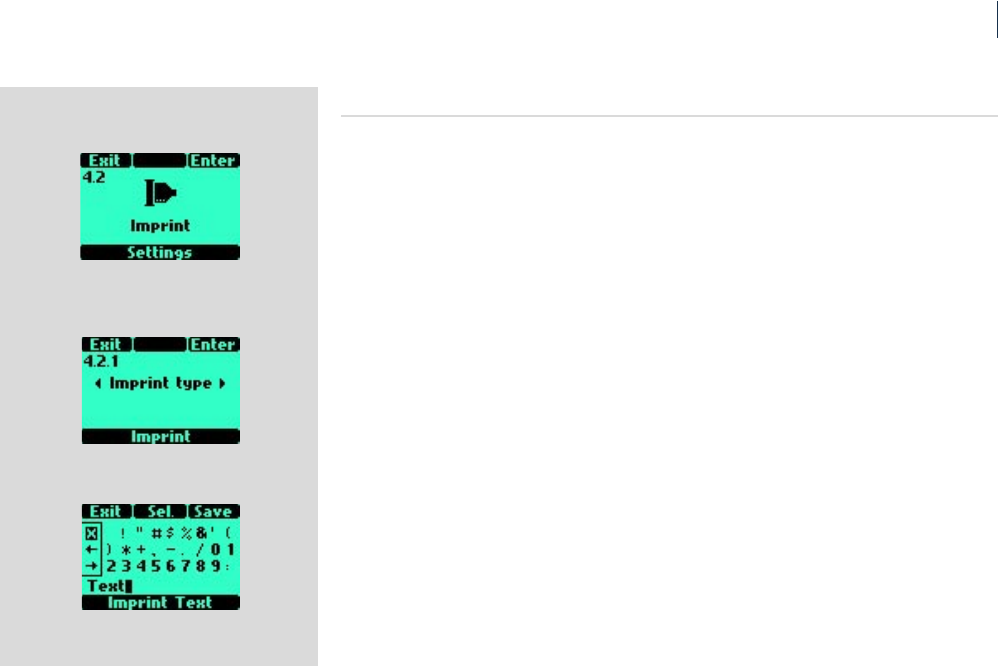
146
147
Hasselblad H1D
Hasselblad H1D
4.2.2 Text
In Text you can compose your own combination of letters, words, symbols, etc for lm edge
information. The same procedure is also used to change a Prole name.
Film edge text composition:
From 4.2.2 Text press ENTER.
Prole name change :
From the standard screen, click on the PROFILES button, scroll to and highlight the name in
the prole list, and press Load. You will now be returned to the standard screen where you
press the PROFILES button again. You will then be returned to the proles screen again, where
you press Save to nally access the ‘Prole name’ screen.
• On the left side of the screen there is a small box frame containing an X symbol and two
arrow symbols. By turning the front control wheel, the cursor will enter the box and by
turning the rear control wheel the cursor will move up and down. These symbols describe
what will happen to the cursor on the row of text being changed when the Sel.(AF) button
is pressed. For example, if the X in the box is marked and you press the Sel.(AF) button, the
highlighted character in the text row will be deleted. If, however, you have the left point-
ing arrow in the box highlighted and press the Sel.(AF) button the cursor in the row of text
will move to the left to highlight another character which you can then change or erase.
• By turning the front control wheel, the cursor moves horizontally.
• By turning the rear control wheel, the cursor moves vertically and introduces all available
characters.
To store the characters, proceed as follows:


















