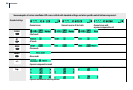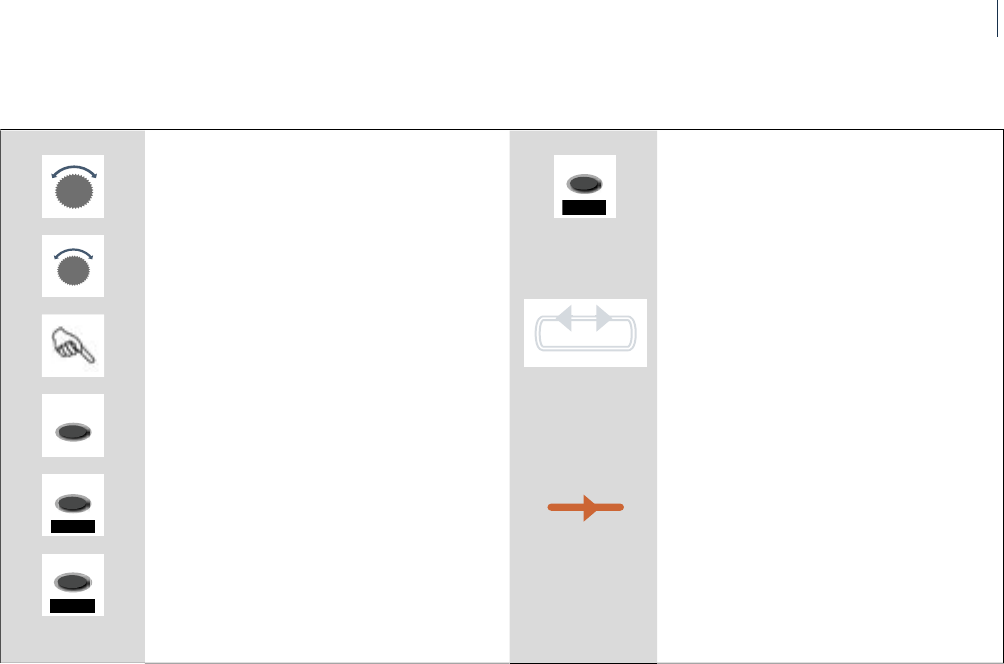
30
31
Hasselblad H1D
Hasselblad H1D
Use front control wheel
(direction depends on user setting)
Use rear control wheel
(direction depends on user setting)
Press button or turn wheel
MENU button on the grip
Choose ENTER
(by pressing DRIVE button on grip)
Choose ON
(by pressing AF button on grip)
Choose Save
(by pressing DRIVE button on grip)
e new setting will be saved and chosen
action can be carried out. Setting will be
retained until changed.
Functions in loop on menu
A loop means that the available functions
on that particular branch of the menu can
be successively accessed in either direction
of the control wheels without a break in
ow. at is, you could turn the wheel to
the le or the right to arrive at the desired
function.
Main direction of path through
menu
e main path traces step-by-step the
path that has to be taken through the
various branches of the menu tree as they
appear on the LCD to reach the relevant
functions.
Symbols used in the charts
�
�