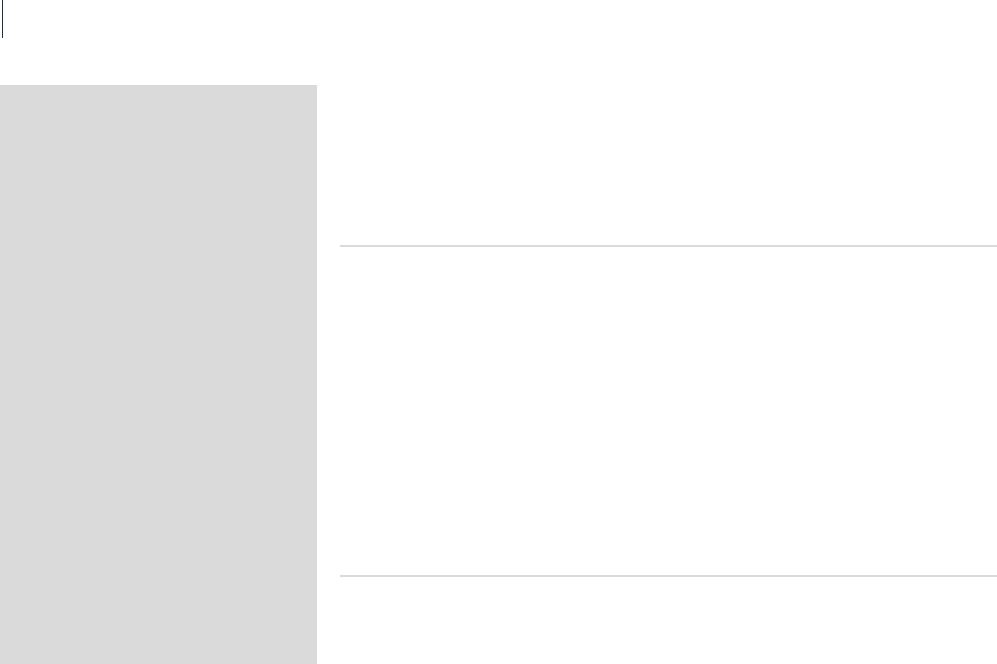
68
69
Hasselblad H1D
Hasselblad H1D
the lter only once. Do not wipe the same area twice with the same tissue as you might
reapply dirt removed in the rst sweep, potentially making things worse.
4. Finally check if the IR lter has been properly cleaned either by visual inspection or by
mounting the camera back to the camera and making a shot. If further cleaning is
needed, repeat cleaning procedure.
Cleaning with an e-wipe
E-wipes are individually packed wet tissues.
1. Tear at the notch to break seal.
2. Gently remove e-wipe from packaging and without delay begin cleaning procedure.
3. Fold the tissue to match the width of the surface to be cleaned.
4. Apply rm pressure using two or three ngers at the edge of the wipe to ensure evenly
rm contact to lter surface - see Figure 10. Wipe surface in one unbroken motion. Note!
Do not use same side of the e-wipe twice as you will be likely to reapply any particles
removed in the rst pass, potentially damaging the lter.
5. Finally check if the IR lter has been properly cleaned either by visual inspection or by
mounting the camera back to the camera and making a shot. If further cleaning is
needed, repeat cleaning procedure.
Cleaning the housings
If the sensor unit or Image Bank housings becomes dirty, clean them with a so, clean cloth
lightly moistened with water only. Do not use any other solvents on the sensor unit. Do not
allow water to get inside the devices.


















