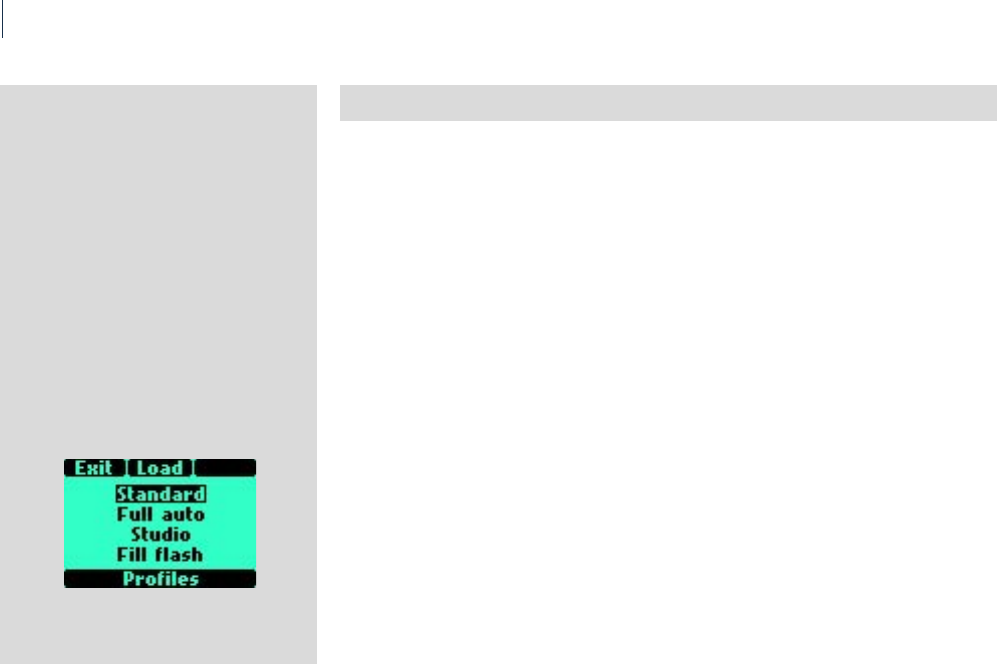
120
121
Hasselblad H1D
Hasselblad H1D
PROFILES
e proles feature allows rapid access to pre-determined combinations of settings that in-
crease the speed and security of workow. One example might be in a social situation where
there might be a need for formal outdoor portraiture followed by informal indoor handheld
ash-assisted wide-angle shots, both situations requiring very dierent settings in a stressful
environment. By predetermining the relevant settings required beforehand for each situation,
they can be saved collectively as a prole. By calling up the prole, you can then be assured
that all the settings are correct without risk at the press of a button.
For example, you might choose - autofocus single, bracketing, programmed exposure, etc
- for outdoors. Once set, you would click on the red PROFILES button, select a prole name
and press SAVE. A new name can be entered for the new prole - ‘Outdoors’, for instance - and
saved again. New settings are made for the indoor shots changing to ash, Pv setting, etc and
the procedure repeated. By simply accessing ‘Outdoors’ or ‘Indoors’ in the prole list, all the
relevant settings will be instantly and correctly implemented to match the situation.
ere are four proles: Standard, Full auto, Studio and Fill ash. All except Standard can be
changed and renamed.
e pre-set proles feature the following:
Standard: normal ash, autofocus (single), single drive, autoexposure, average metering.
Full auto: normal ash, autofocus (single), single drive, programmed exposure, centre
weighted metering.
Studio: normal ash, manual focus, single drive, manual exposure, spot metering.


















