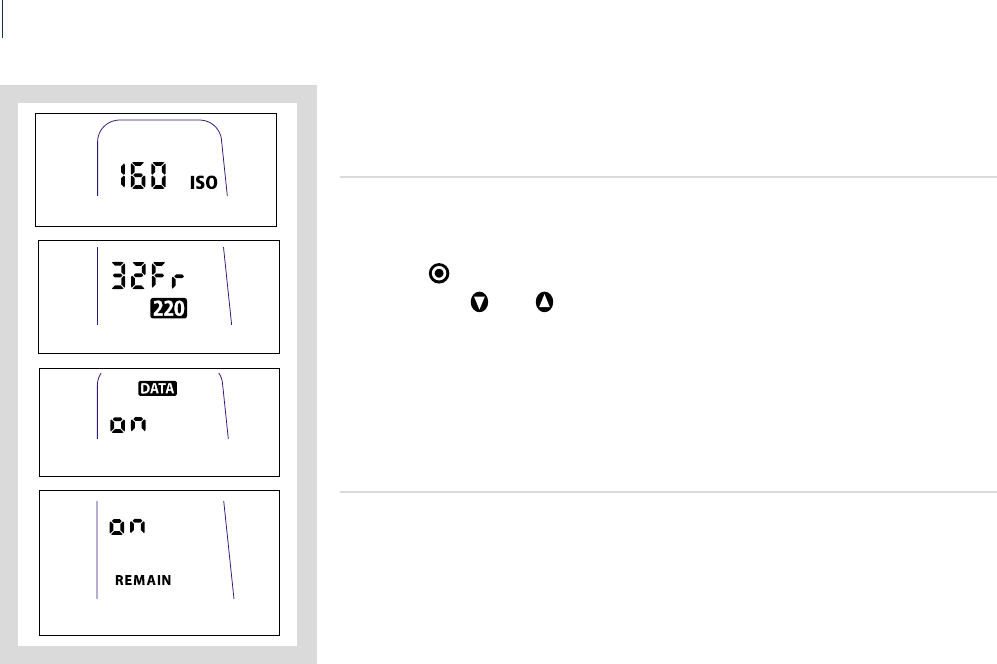
94
95
Hasselblad H1D
Hasselblad H1D
4) The new setting will be saved automatically after timeout.
5) Return the magazine settings lock to the locked position.
Data imprint setting C
Data imprinting can be activated or deactivated through the magazine menu.
To access data setting:
1) Ensure the magazine settings lock is in the unlocked position.
2) Press the
button until the Data symbol appears.
3) Press either the
or the
button to reach On or O.
4) The new setting will be saved automatically after a time out of ve seconds.
5) Return the magazine settings lock to the locked position.
Operation and changes made to the data imprinting function are accessed through the camera
menu. Please see separate section for full details.
Frame counter setting D
e frame counter can be set to show either how many unexposed frames remain on a lm
or how many frames have already been exposed. e LCD shows your choice of setting by
adding the word Remain as a reminder of the number of frames remaining or ‘countdown’.
Absence of this word implies the opposite, namely, ‘count-up’, so it denotes the number of
the next frame to be used (for example, the gure 4 means three frames have already been
exposed). is information is also automatically displayed on the grip LCD and viewnder
LCD though only as a gure above a symbol.
Manual lm speed setting.
220 lm length setting.
Data imprinting setting.
Frames remaining lm counter setting.


















