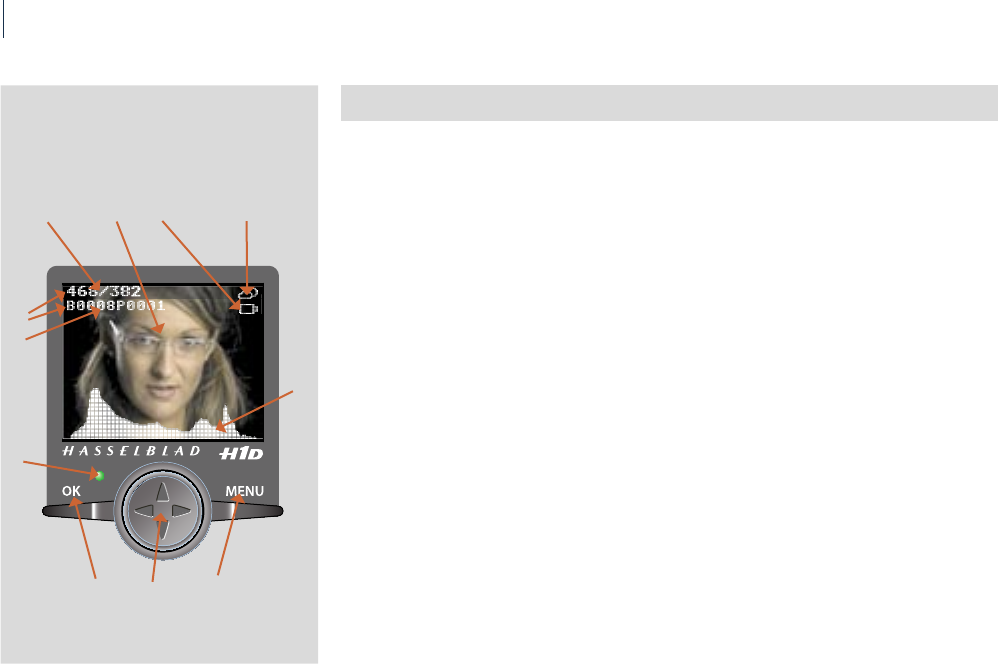
44
45
Hasselblad H1D
Hasselblad H1D
Control panel
When using the H1D untethered some features are controlled from the control panel on
the sensor
e control panel displays the following:
A Image counter: shows the number of images currently stored in the Image Bank and how
many images there are le until the Image Bank is full.
B Image preview: generated within 2 secs.
C ‘Battery Low’: appears and ashes to indicate low charge state of the Image Bank battery
when operating disconnected from a computer.
D ‘ISO high’: appears and ashes to indicate that current ISO setting is higher than 50 and
thereby increasing the risk of noise in the captured image.
E Exposure Info: shows a histogram curve indicating the overall brightness and contrast
of the current shot. From the Setup menu you can select whether or not to display the
histogram.
F MENU button: displays the ‘Menu’ from where you can make the various device settings
- see ‘Using the Control Panel’ for details.
G Browse/Scroll button: use to browse through images in the Image Bank and to scroll through
menu items - see ‘Using the Control Panel’ for details. Use the button to enter the zoom
function and to move the zoom box around - see ‘Zooming’ for details. e button also
can be set to function as an exposure button.
H OK button: use to enter ‘Browse’ function and to change/con rm settings - see ‘Using the
Control Panel’ for details.
A B C D
E
H G F
K
J
I


















