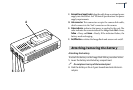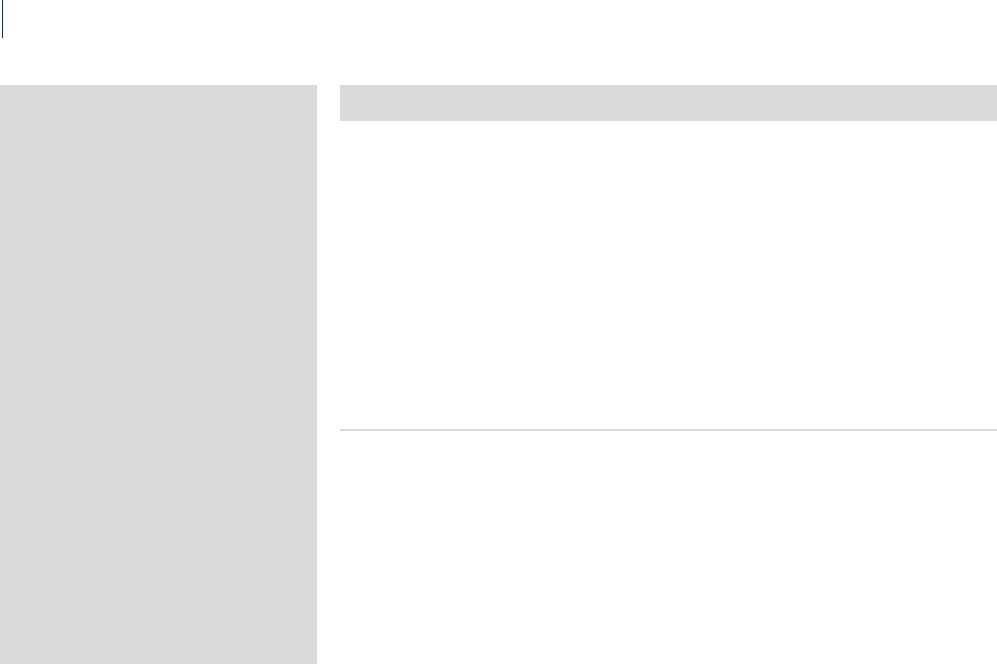
56
57
Hasselblad H1D
Hasselblad H1D
The Image Bank
General
e Image Bank controls the communication between the camera and a computer and sup-
plies power to the sensor unit.
While shooting in the studio with the H1D tethered to a computer, the Image Bank generates
the preview image (in 2 secs.) for viewing and processing in FlexColor.
During untethered operation, the H1D is powered by its own batteries in the grip and the Image
Bank is powered by a standard lithium ion battery (see Technical Specications). All shots
are saved straight to the Image Bank’s hard disk, which has a capacity of up to 850 shots. e
disk is specially formatted to automatically maintain full speed throughout its lifetime.
Aer shooting, simply connect the Image Bank to a computer to view, select and process
your images in FlexColor. See ‘Transferring Images’
Features
A. Standard L-size battery: enables up to 8 hours of computer-free operation. See ‘Technical
Specications’ for appropriate battery types.
! In case the Image Bank is connected to a computer (ex. a laptop computer) which
is incapable of supplying sucient power to the Image Bank, it will be necessary to
mount the battery as well or to connect an external power supply unit (see ‘Technical
Specications’ for details).
B. FireWire Socket: for connecting the Image Bank to a computer. In this case the computer
will supply power to the unit.