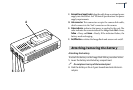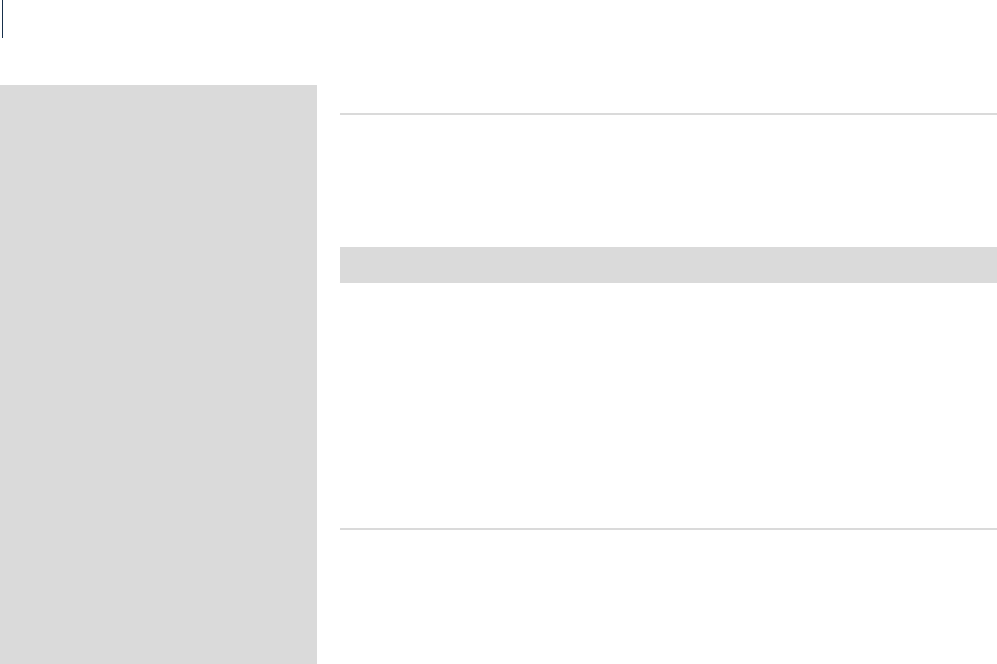
58
59
Hasselblad H1D
Hasselblad H1D
Removing the battery
! Before removing the battery make sure that the Image Bank’s hard disk is not busy - the
status indicator/must be green - then switch o the unit on the On/O button.
Push the battery away from and o the terminal pins then li it o.
Battery operation
e Image Bank with a battery mounted in ‘OFF’ mode will switch to ‘ON’ mode when con-
nected to the computer using the FireWire cable. When cable is unplugged the Image Bank
switches to ‘OFF’ again.
If this causes problems for the workow, you can switch the Image Bank to ‘ON’ before con-
necting the FireWire cable. is way the Image Bank ‘remembers’ that it was switched ‘ON’
and stays that way when the cable is disconnected.
! When the Image Bank is connected to the computer, the system is always powered from
here, even with the battery connected. The battery will not be aected in any way.
Battery lifetime
e reference battery lifetime (for battery type NP-F550) is 1 hr 45 mins for a fully charged
battery, when shooting at 10 sec. intervals, capturing half the capacity of the Image Bank
(approx. 600 exposures).
If you expose with larger intervals, the battery lifetime is increased some, but the number of
exposures is reduced. e other way around if intervals are decreased.