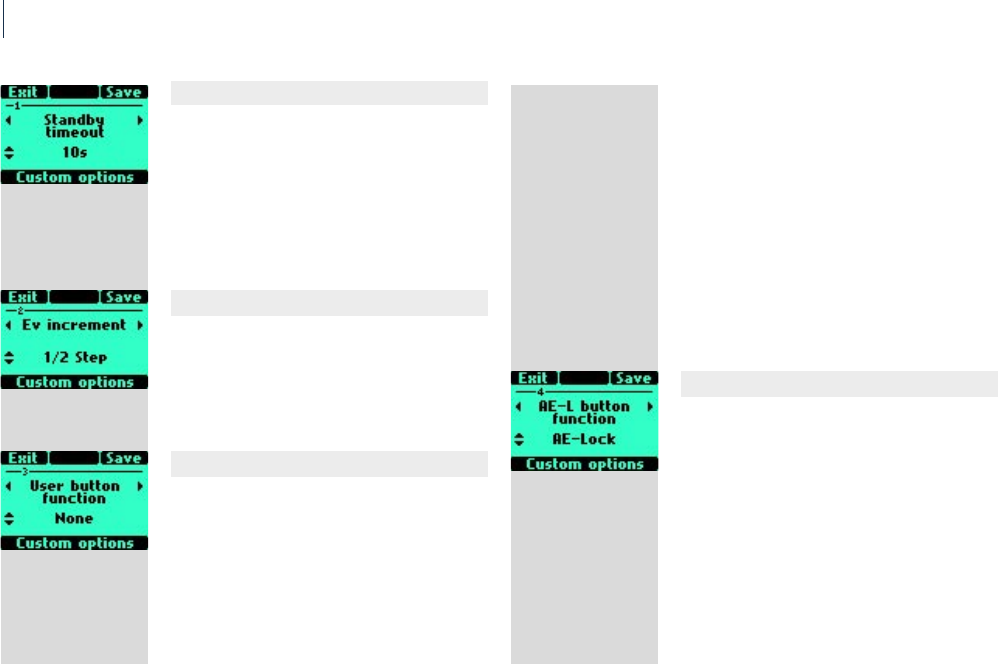
136
137
Hasselblad H1D
Hasselblad H1D
Sets which function will be immediately activated
when the User button is pressed (you cannot alter
the setting in this mode though, only use it). e
button has a toggle function so that by pressing it
again the new setting will be de-activated.
! The User, AE-L, Stop Down ans Mirror Up
buttons are very valuable time and eort saving
functions that you should try to incorporate in
your working methods. See special description
at the end of this section for full details.
AE-L button function 4
• None • Standby (enters standby) • Stop
Down• Flash Measure • Interval timer • Multi
Exposure • Self Timer • Bracketing • AF drive
( lens in MF or AF) • Mirror up • B mode •
T mode • Histogram (shows last histogram)
• Grey balance exposure • Cycle LM mode •
Delete last image • Dig. foc. check • AE-lock
Sets which function will be immediately activated
when the AE-L button is pressed (you cannot alter
the setting in this mode though, only use it). e
button has a toggle function so that by pressing it
Standby timeout 1
• 5s • 10s• 15s • 30s
Determines the amount of time the camera
remains active before it automatically reverts
to standby mode (indicated on the grip LCD by
the H1D logo).
Minimises battery consumption.
EV increment 2
• 1 Step • 1/2 Step • 1/3 Step
Determines the amount of EV change applied (per
click of either the front or rear control wheels) to
either aperture or shutter speed.
User button function 3
• None • Standby (enters standby) • Stop
Down• Flash Measure • Interval timer •
Multi Exposure • Self Timer • Bracketing • AF
drive ( lens in MF or AF) • Mirror up • B mode
• T mode • Histogram (shows last histogram)
• Grey balance exposure • Cycle LM mode •
Delete last image • Dig. foc. check


















