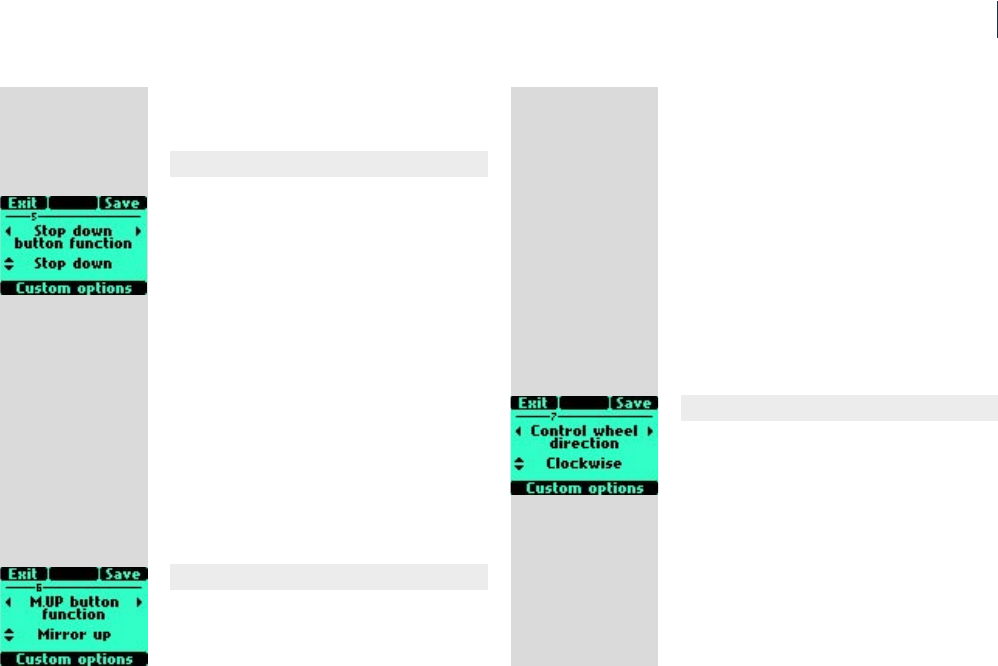
136
137
Hasselblad H1D
Hasselblad H1D
again the new setting will be de-activated.
! See User button note
Stop down button function 5
• None • Standby (enters standby) • Stop
Down• Flash Measure • Interval timer • Multi
Exposure • Self Timer • Bracketing • AF drive
( lens in MF or AF) • Mirror up • B mode •
T mode • Histogram (shows last histogram)
• Grey balance exposure • Cycle LM mode •
Delete last image • Dig. foc. check
Sets which function will be immediately activated
when the Stop down button is pressed (you can-
not alter the setting in this mode though, only
use it). e button has a toggle function so that
by pressing it again the new setting will be de-
activated.
! See User button note
Mirror up button function 6
• None • Standby (enters standby) • Stop
Down• Flash Measure • Interval timer • Multi
Exposure • Self Timer • Bracketing • AF drive
( lens in MF or AF) • Mirror up • B mode •
T mode • Histogram (shows last histogram)
• Grey balance exposure • Cycle LM mode •
Delete last image • Dig. foc. check
Sets which function will be immediately activated
when the Stop down button is pressed (you can-
not alter the setting in this mode though, only
use it). e button has a toggle function so that
by pressing it again the new setting will be de-
activated.
! See User button note
Control wheel direction 7
• Clockwise • Counter clockwise
Determines the eect the direction of the controls
wheels have on a setting.
For example, by moving the front control wheel to
the le you can alter the aperture setting from f/8
to f/6.8 to f/5.6 and so on. By changing the wheel
direction setting however, the same action of turn-
ing the wheel to the le would then produce the
opposite eect, that is, the aperture settings would
change from f/ 8 to f/ 9.5 to f/ 11, and so on.


















