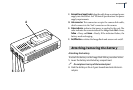54
55
Hasselblad H1D
Hasselblad H1D
Use the Display -> Show Histogram and Show Info settings to display the histogram and info bar
respectively for the current image on top of the preview image - see ‘Displaying Images’.
Use the Display -> Light... setting to turn the display background light on or o.
When using the Delay... function the light is set to automatically turn o aer a certain time
of inactivity.
e camera is able to play 3 dierent sounds to indicate ‘Camera Ready’, ‘Image Overexposed’
and ‘Image Underexposed’ respectively.
Use the Sound setting to enable or disable the sounds. See ‘Taking Pictures’ for details.
Use the Date/Time... entry to set the current date and time. e date and time is added to the
image le information.
In the Power Down... entry you can set the time of inactivity aer which the Image Bank and
camera back should automatically turn o.
To turn the units on again use the On/O button on the Image Bank.
Basic System Set-up
Some parameters like can be adjusted either on the camera’s sensor unit or via the FlexColor
user interface on a computer.
e settings are stored in the sensor unit. If you change any of these settings on the sensor
unit while working disconnected from the computer, FlexColor will reect these changes
once the sensor unit is reconnected.