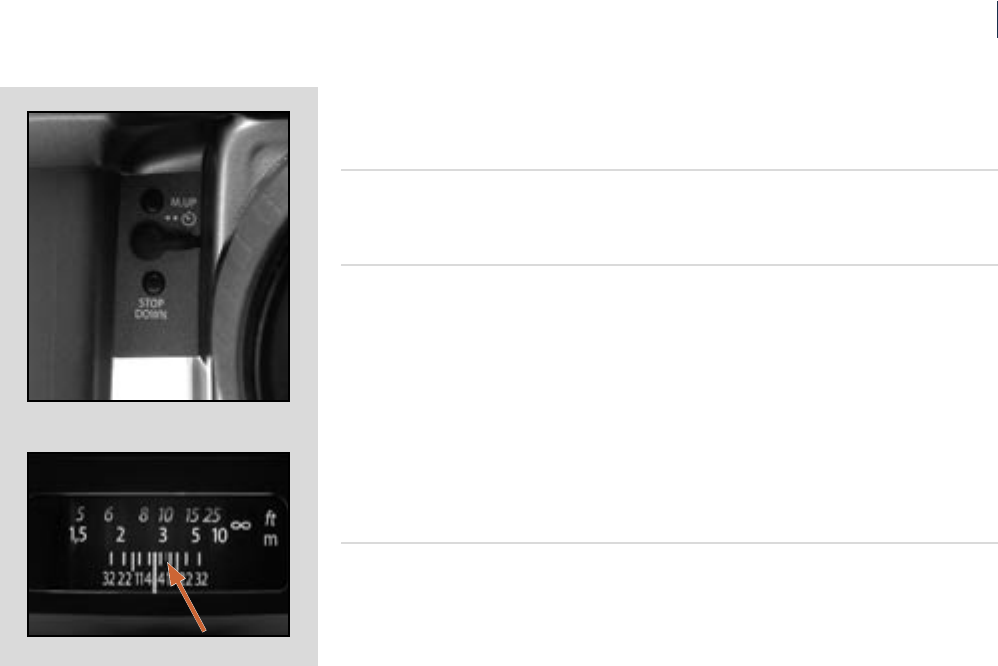
82
83
Hasselblad H1D
Hasselblad H1D
In the illustration given here, the focusing distance is set at nearly 3 metres. At an aperture
of f/22, the depth-of-eld would therefore extend from just over 2 m to approx. 4.5 m.
Stop down /depth-of-eld
A visual depth-of-eld preview can be made by depressing the STOP DOWN button while
viewing the image on the viewnder screen.
Infrared focus settings
As infrared rays form an image at a dierent plane to that formed by visible light, the normal
focus settings do not apply. Proceed as follows in manual focus mode:
1. Focus the lens in the conventional manner until satised.
2. Note the distance setting against the central lens index.
3. Re-align this distance setting against the infrared mark (coloured red) instead of the cen-
tral lens index.
Alternatively if you have already calculated the required distance, you can make a manual
distance setting by using the distance scales together with the infrared mark instead of the
central lens index.
Focus aid
As well as the conventional view on the focusing screen to ensure a sharp image, the H1D
also features LED focus aid appearing as two arrowheads to the right of the viewnder
display (except for lenses with a maximum aperture of f/6.7 or smaller). e arrowheads
provide conrmation of a precision focus setting and are a useful support to a setting made
with eyesight alone.


















