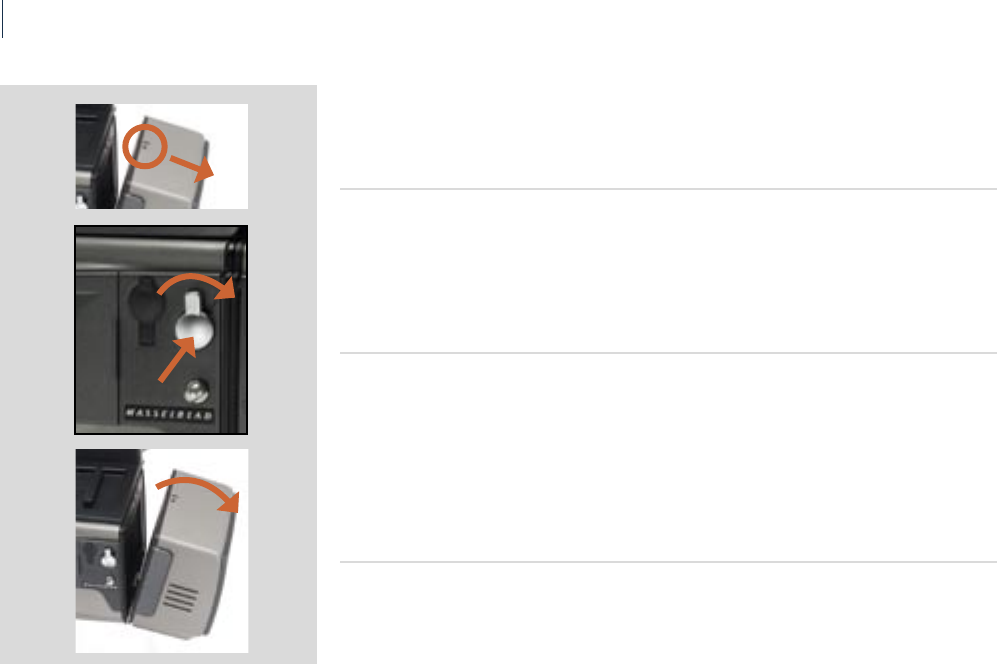
66
67
Hasselblad H1D
Hasselblad H1D
! Protect your camera and Image Bank from impact.
! Keep the original shipping boxes for storage.
Cleaning the infrared lter
If you see dark or coloured spots or lines in your images, then you may need to clean the
sensor’s infrared lter. In most cases, the careful use of compressed air will be adequate, but
sometimes small particles will get stuck to the surface of the IR lter, requiring for a more
thorough cleaning, involving either uid or wipes. For a good safe cleaning, follow descrip-
tions below step-by-step to obtain optimum results.
Removing the sensor unit
Firstly remove the viewnder. Slide the button on the top of the sensor unit. Maintaining
pressure, press slightly on the centre of the magazine release button and twist it clockwise
until it stops. en press the button rmly inwards towards the camera body (see diag.) to
nally release the unit. You can then swing it away from the body while it rests on the maga-
zine holder. To attach the unit, position the retention groove on the unit onto the magazine
support on the camera body ensuring that they are correctly positioned. Swing the unit
towards the camera body and rmly press into place with a click.
General
1. Discharge any static electricity that may have built up on your body by touching the
camera housing.
2. Remove the sensor unit from the camera body or remove the protective CCD cover.
2
1


















