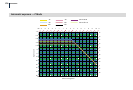180
181
Hasselblad H1D
Hasselblad H1D
BODY DEFAULT SETTING (STANDARD PROFILE)
Exp.mode A (Aperture priority)
LM mode Centre weighted
Exp. adjust 0
Focus mode AF-S
Drive mode S
Flash sync Normal (beginning of exp.)
Flash adjust 0
Self timer delay 10 sec
Sequence Mirror up / Delay
Mirror mode Mirror goes down
Bracketing Frames 3
Sequence Normal - over - under
EV di 0,5 EV
Interval timer Frames 3
Interval 0 min 30 sec
Custom options 1 Standby timeout 15 sec
2 EV increment 0,5 EV
3 User button function None
4 Control wheel direction CW
5 Flash ready exposure lock Yes
6 Film exposure lock No
7 Lens exposure lock Yes
8 Out of range exposure lock No
9 True exposure On
10 Spot mode Normal
11 Focus aid in MF Half press
12 AF assist light Ext. Flash
13 Rear wheel quick adjust Yes
14 Control lock All controls
15 Film wind-on Direct
16 Beeper On
17 Show histogram Yes
18 Interval & Selftimer Exit
19 AE-lock & Quick adjust Exp. reset
20 Show EV Yes
21 Show ISO Yes
Imprint type Enhanced exposure information
text Hasselblad H1D
MAGAZINE DEFAULT SETTING (STANDARD PROFILE)
Film speed Bar code setting
Film length 120 lm, 16 frames
Data imprinting On
Frame counter Count up (Remain O)