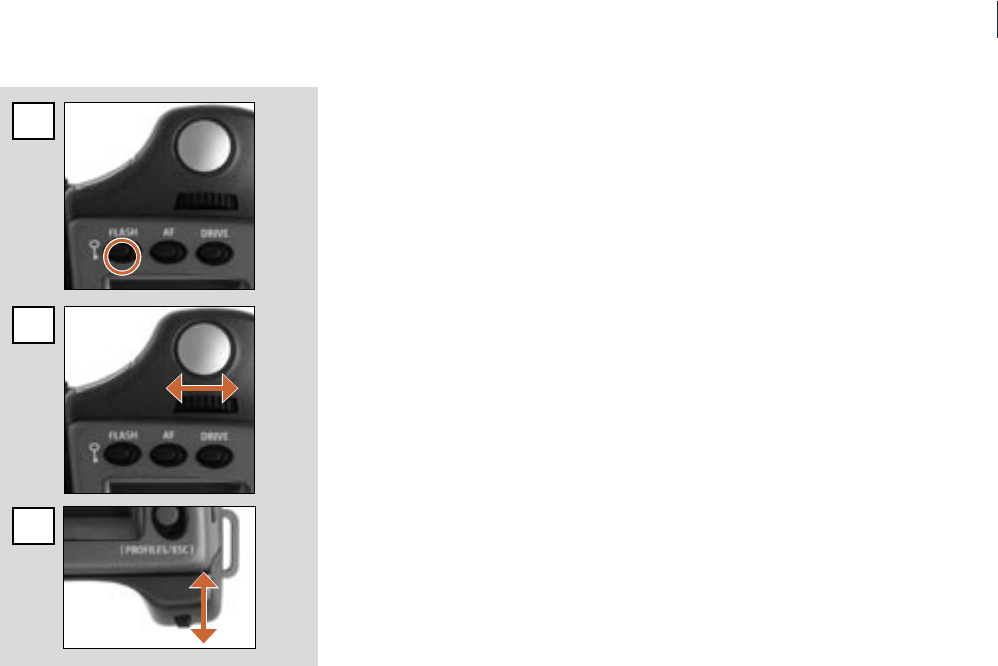
152
153
Hasselblad H1D
Hasselblad H1D
must make the appropriate changes necessary for digtial and lm capture. is change is
signied by a D symbol appearing in the top le FLASH section of the grip LCD.
When using the A or S setting together with ash, the exposure requirements of the camera
will dominate which might produce slow shutter speeds indoors, for example, requiring the
use of a tripod. If, on the other hand, you select P or Pv instead, then a shutter speed of 1/60
is automatically chosen by the camera enabling you to hand hold.
When using ash close up or when using larger aperture settings, remember that the ash
unit’s output has a specic minimum duration which might still be too great for correct
exposure. Read the unit’s output specications for further information regarding any po-
tential restrictions.
You can use the ash metering capability with external ash units of all kinds (TTL ashes
must be set to Manual mode). e metering also works with digital backs.
Rear sync is a useful feature used either for eect or to produce a more ‘natural’ look when
combining long exposures involving light trails and ash.
When using suitable dedicated units (compatible with SCA3002), adjustments are made
automatically and governed by the settings on the camera. is applies to whether the ash
unit is set to TTL or whether it is set to its own integral metering system (A). However, when
using a digital back, the A mode on the ash unit is recommended.
Control of either the integral ash unit or separate SCA3002 compatible ash unit regard-
ing the two functions, exposure compensation and shutter sync, is via the grip. e ash
measure function can be used for ash units that are not SCA 3002 compatible or for SCA
3002 compatible units at manual setting.
! Only ash units specially adapted for use with the H1D / H1 should be connected to
the hot shoe on the camera.
1
2
3


















