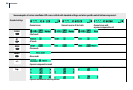30
31
Hasselblad H1D
Hasselblad H1D
The following is a list of various terms describing various actions that appear in the menu:
Enter : moves screen down one level on the menu.
Exit : moves screen back up one level on the menu. Does not save any settings.
O : deactivates the particular function being set.
On : activates the particular function being set.
Sel. : Select - selects the character marked when imprinting text and prole name.
ESC : Escape - terminates an action and returns to the standard screen. Does not save any settings.
Save : saves a setting and also moves screen back up one level on the menu. Can save many changes made in a
setting sequence.
..................................................................................................................................................................
Remember the following groupings of ‘saved’ and ‘not-saved’ actions when making settings
changes:
SAVED NOT SAVED
‘Quick save’ - half-press shutter release button
Save - press save button (DRIVE button)
Escape - press ESC button (PROFILES /ESC button)
Exit - press exit button (FLASH button)