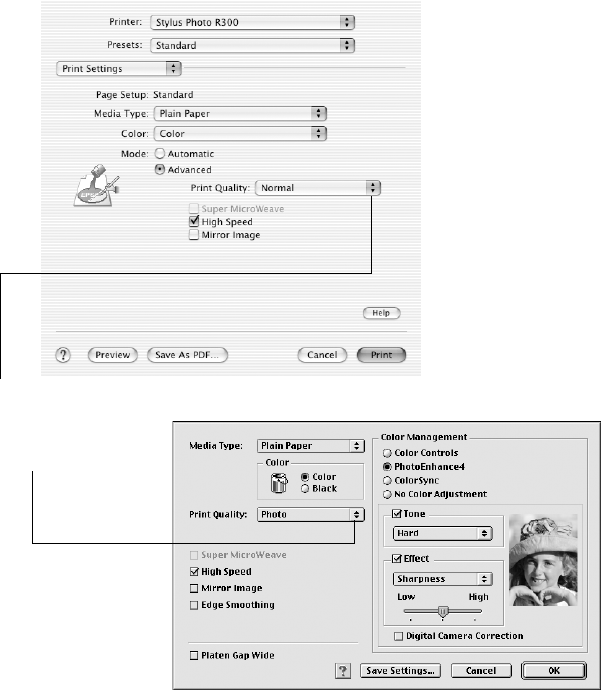
60 Printing From Your Computer
Customizing Macintosh Print Settings
1. In Macintosh OS X, click Advanced Settings.
In Macintosh OS 8.6 or 9.x, select
Custom under Mode, then click Advanced.
2. Select a higher print quality, if necessary. (Some settings may not be available, depending
on your selected paper type.)
3. Adjust any Color Management settings, if necessary. (Mac OS X: Select
Color
Management
from the Print Settings menu.)
4. Select any other advanced settings you want to use. For details, click the
? button.
5. Mac OS X: Click
Print.
Mac OS 8.6 to 9.x: Click OK to save your settings, then click Print.
Select a higher print quality
(select Photo RPM for the
best print quality on photo
and glossy paper types)
Pbasics.book Page 60 Tuesday, June 1, 2004 1:31 PM


















