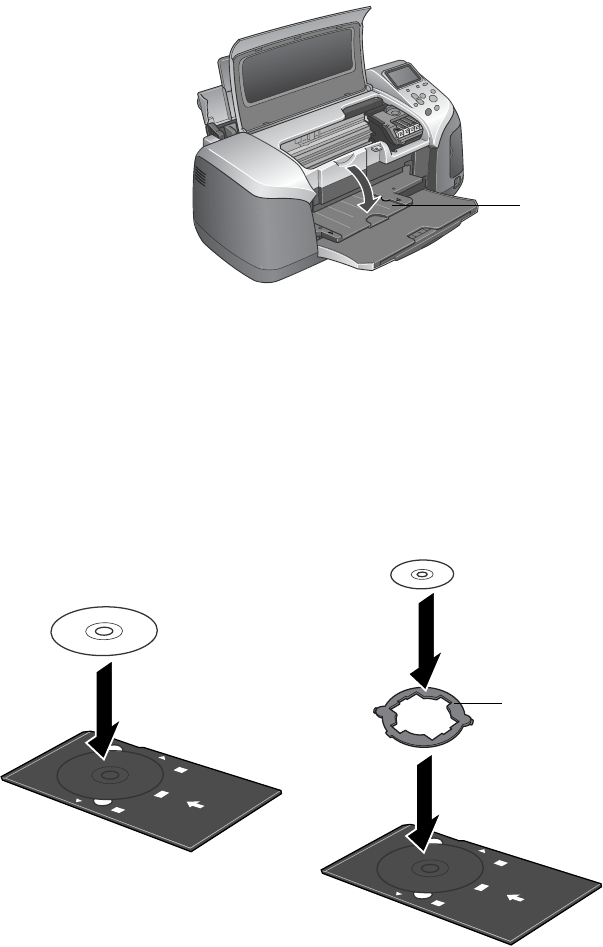
Printing On CDs or DVDs 71
2. Lower the CD/DVD tray guide.
3. Place the CD or DVD on the CD tray with the white or printable side face-up. Make sure
the disc lays flat on the tray.
To print on a small CD (8 cm), place the small CD ring on the tray first, then place the
CD inside the ring.
Caution: Make sure you always use the small CD ring when printing 8 cm CDs
and that the CD and ring lay flat on the tray; otherwise the printer may be
damaged.
Lower tray
guide
Always use this
piece with 8 cm CDs
Pbasics.book Page 71 Tuesday, June 1, 2004 1:31 PM


















