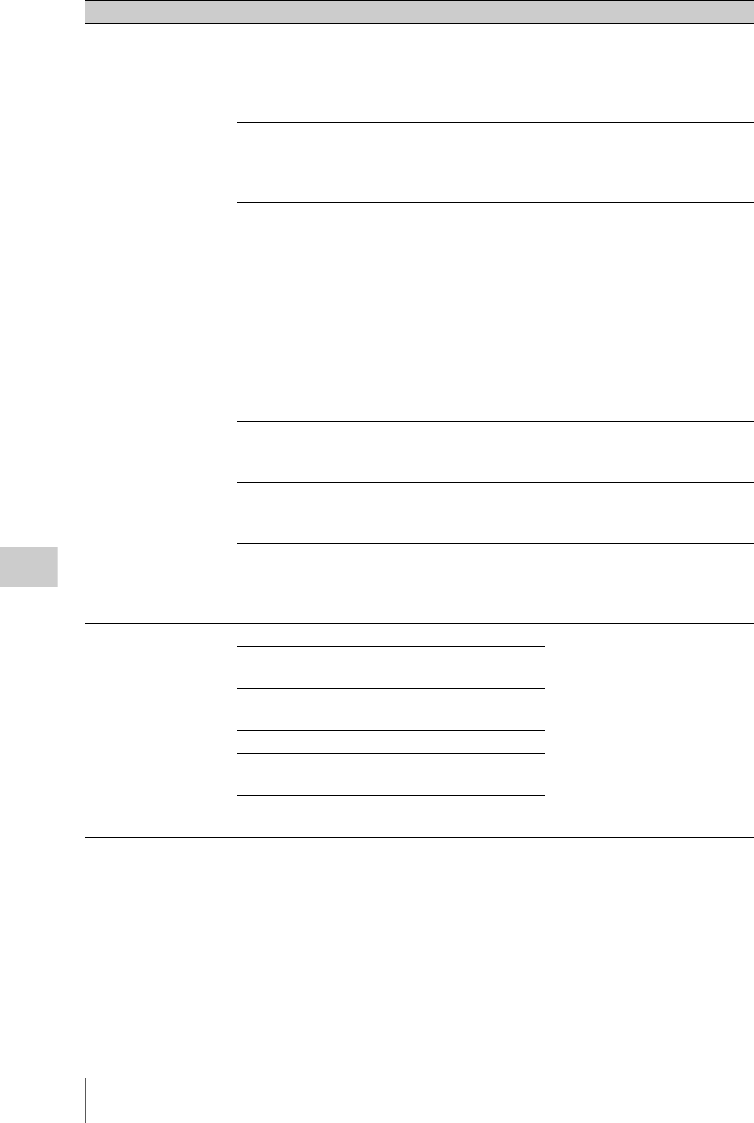
Menu List
160
Chapter 6 Menu Displays and Detailed Settings
22/20 WHITE
SETTING
WHITE SWITCH <B> MEM/ATW Specifies the operating mode
when the WHITE BAL switch is
set to the B side.
MEM: Auto white balance
ATW: Auto tracing white balance
SHOCKLESS WHITE OFF/1/2/3 Specifies the transition time when
the WHITE BAL switch is
changed to a new setting (1 is
fastest)
ATW HOLD
MEMORY
OFF/ON Selects whether ATW (auto
tracing white balance) settings are
saved in the memory (A or B)
selected by the WHITE BAL
switch, in addition to the
dedicated ATW memory.
OFF: Not saved
ON: Saved
For details, see “To save white
balance settings obtained by
ATW” on page 64.
ATW SPEED 1/2/3/4/5 Switches the transition speed of
auto tracing white balance (ATW)
(1 is fastest)
AWB FIXED AREA OFF/ON Executes AWB (auto white
balance) at the center of the
screen.
FILTER WHT MEM OFF/ON Specifies whether to allocate a
white balance memory slot for
each position number of the
FILTER selector.
23/21 OFFSET WHT OFFSET WHITE <A> OFF/ON For details, see “Specifying an
offset for the auto white balance
setting” on page 212.
WARM-COOL <A> Displays reference color
temperature
WARM-COOL BAL
<A>
(–99 to 99)
OFFSET WHITE <B> OFF/ON
WARM-COOL <B> Displays reference color
temperature
WARM-COOL BAL
<B>
(–99 to 99)
No. Page Item Settings Description


















