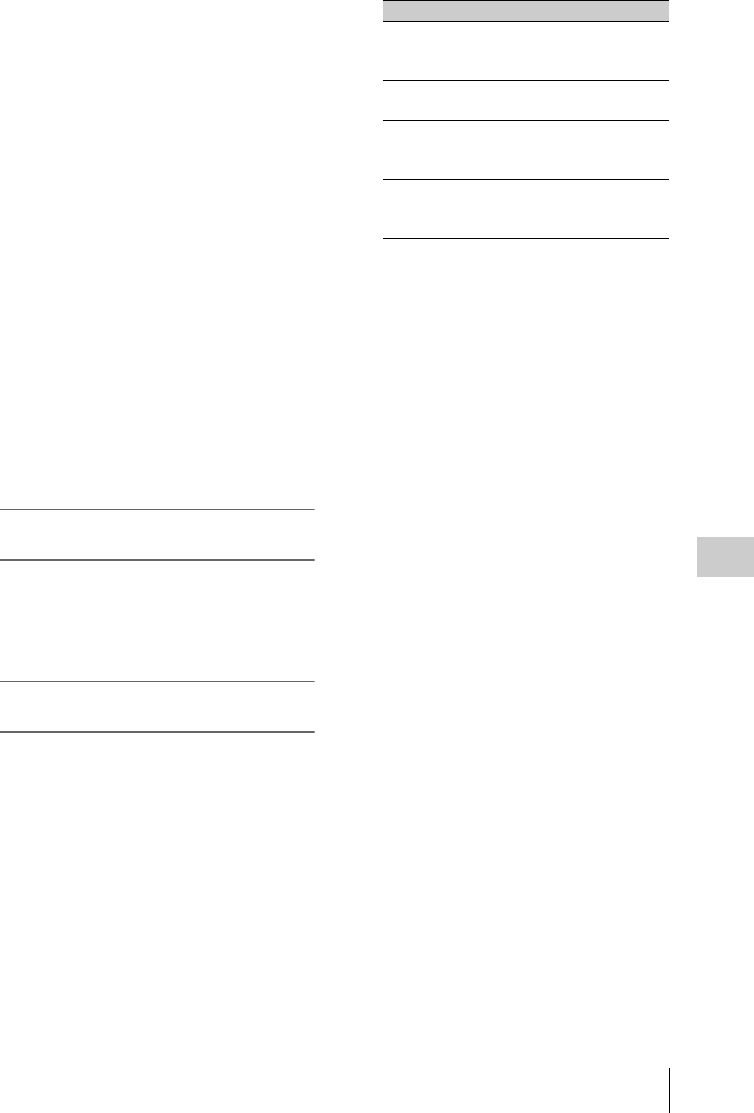
Setting the Status Display on the Viewfinder Screen and the LCD Monitor
207
Chapter 6 Menu Displays and Detailed Settings
You can use the ‘!’ LED page of the
OPERATION menu to set whether or not the !
(warning) indicator lights.
SYSTEM screen
This screen displays information such as the
system frequency, the recording format, whether
output from the TEST OUT connector is on or
off, and the type of output signal.
FUNCTION screen
This screen displays the functions assigned to the
ASSIGN switches, the detection level, and other
information.
AUDIO STATUS screen
This screen allows you to confirm the following
items related to audio.
• Audio bit rate
• Setting condition of DF/NDF
• Type of front microphone
• Type of input signal to audio channels 1 to 4
• Input level of audio channels 1 to 4
You can use the SET STATUS page of the
OPERATION menu to set whether or not the
status confirmation screens are displayed.
To display the status confirmation
screens
You can use the CANCEL/PRST/ESCAPE
switch as the STATUS ON/SEL/OFF switch
when the MENU ON/OFF switch is set to OFF
(when the cover of the menu operating section is
closed, OFF is automatically selected).
To disable display of the status
confirmation screens
(How to select an item in the menu screen: Turn
the MENU knob to move b to the desired item.)
1 Display the SET STATUS page of the
OPERATION menu, and press the
MENU knob.
For details on menu operations, see “Basic
menu operations” on page 193.
2 Select the desired item, and press the
MENU knob.
You can set the following items on the SET
STATUS page.
3 Turn the MENU knob to change the
setting, and press the MENU knob.
4 Repeat steps 2 and 3 until you have set
all of the desired items.
Item Description
STATUS
ABNORMAL
Selects whether or not the
ABNORMAL window is
displayed (ON or OFF).
STATUS
SYSTEM
Displays (ON) or hides
(OFF) the SYSTEM menu.
STATUS
FUNCTION
Selects whether or not the
FUNCTION window is
displayed (ON or OFF).
STATUS
AUDIO
Selects whether or not the
STATUS AUDIO window is
displayed (ON or OFF).


















