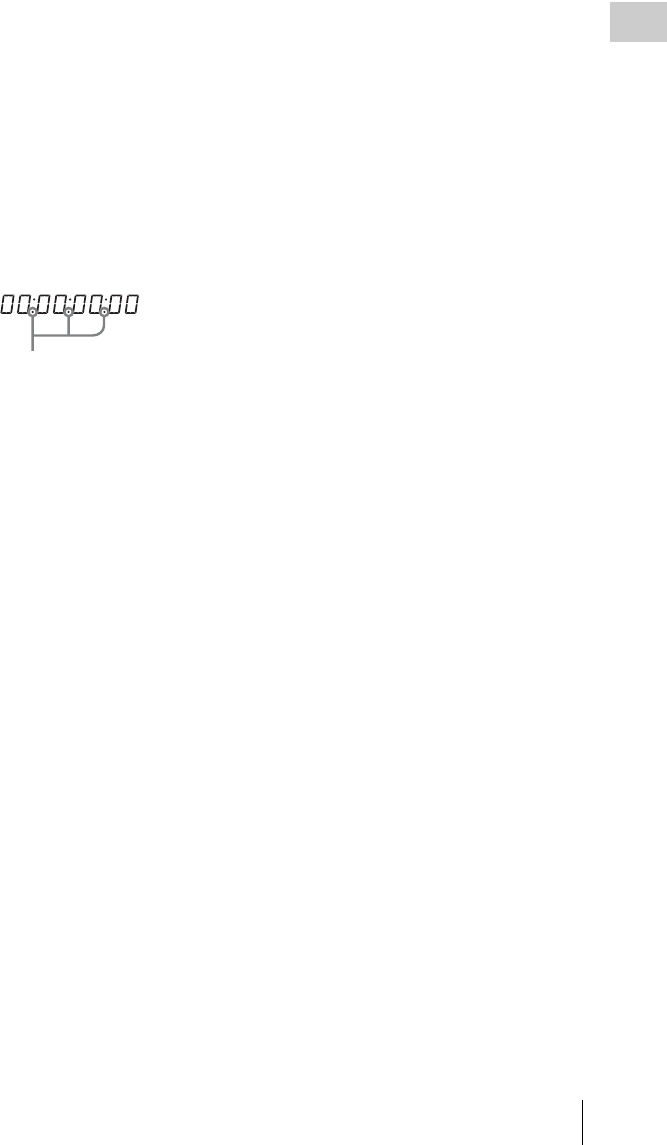
Locations and Functions of Parts and Controls
25
Chapter 1 Overview
HOLD: Appears when the internal timecode
generator is stopped.
g Time counter display
Switches displays of time counter, timecode, and
user bits, depending on the position of the
DISPLAY switch.
When the HOLD/CHAPTER button is pressed to
hold the timecode value, the timecode is
displayed in the format shown below. When the
HOLD/CHAPTER button is pressed again to
release the hold, the timecode is displayed in the
normal format.
h Warning indicator area
Displays warnings when trouble with recording
or moisture condensation occurs.
For details, see “Operation Warnings” on page 247.
Lights when the HOLD/CHAPTER button
is pressed.


















