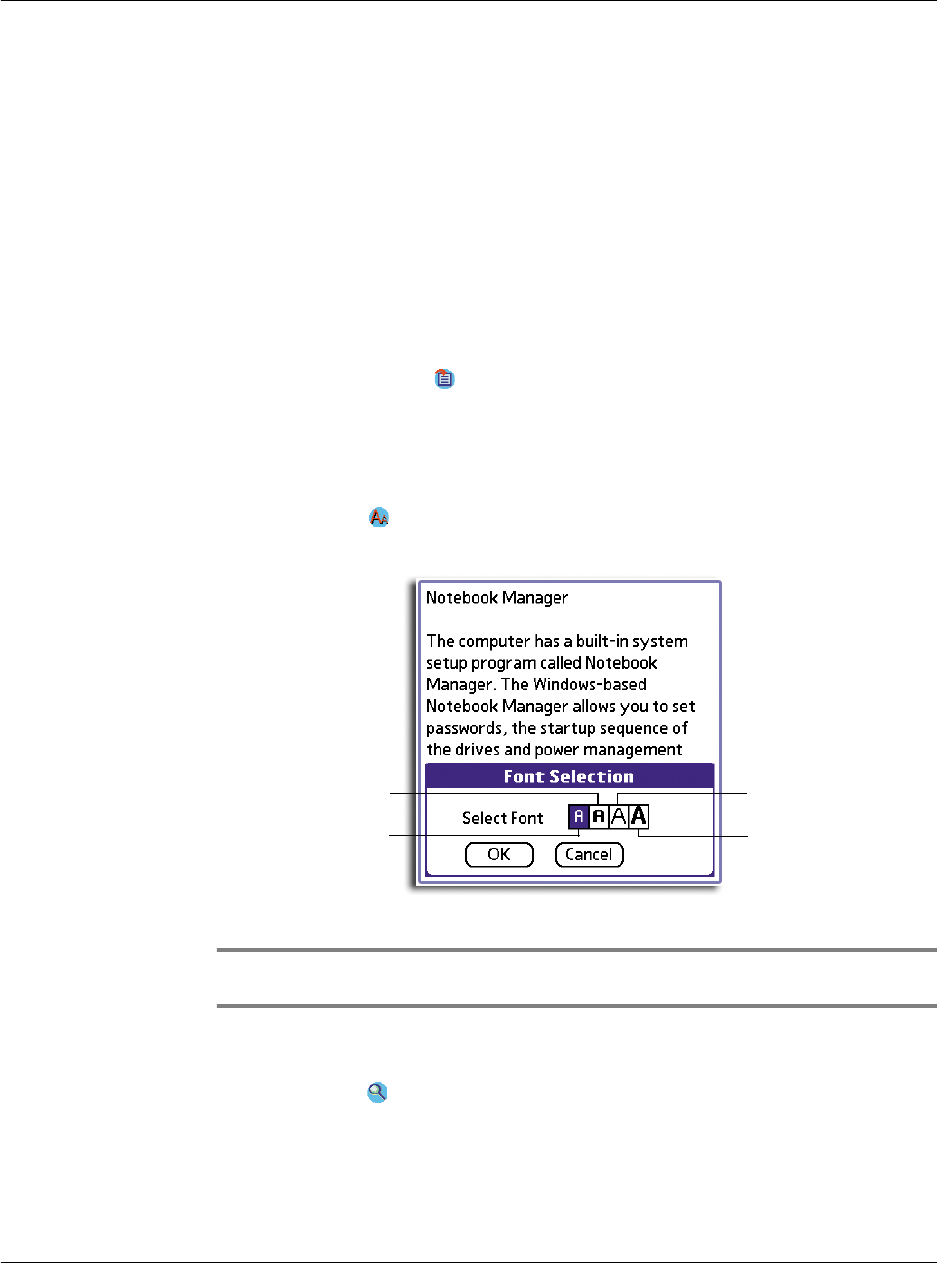
4 Working with your supplementary applications
Using WalkReader
112
File Manager
File Manager is one of the Record menu options. Using this feature, you’ll be able to
perform basic file management tasks.
Refer to "File Manager" on page 103 for instructions on how to work on the File
Manager screen.
Working in Browse mode
Use the command icons on the Browse view to perform various document viewing
tasks.
To revert to the WalkReader Manager screen
• Tap the Go Back icon .
All the current eBook settings are retained and will be applied when you
reopen the file.
To define the font type in viewing an eBook
1 Tap the Font icon to display the Font Selection screen.
2 Tap on any of the font type frame to select an option.
3Tap OK.
NOTE: Font settings are saved separately for each eBook file. It does not affect font display
in other eBook files or in files in other applications.
To search for text in an eBook
1 Tap the Find icon to display the Find screen.
Tap here for
large font.
Tap here for large,
bold font.
Tap here for
bold font.
Tap here for standard
font (default).


















