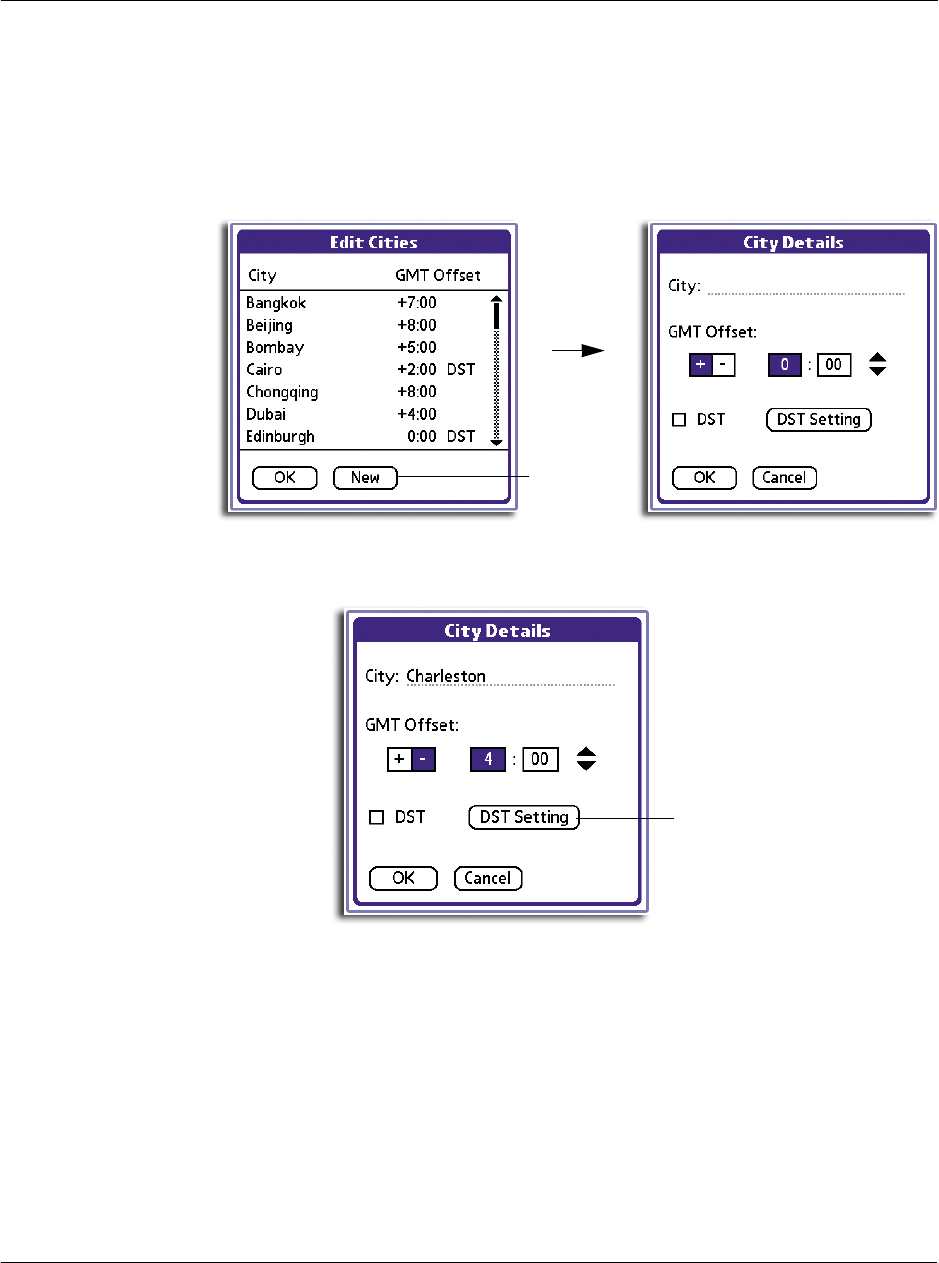
4 Working with your supplementary applications
Using Clock
81
5 Tap OK on the City Details screen to apply the new city settings.
To add a new city to the current city list:
1 Tap a city pick list to display the current city list.
2 Select Edit Cities on the bottom of the city list to display the Edit Cities screen.
3 In the Edit Cities screen, tap New to display a blank City Details screen.
4 Define the detail settings for the new city entry.
You can tap DST Setting to define DST information for the new city entry.
Tap here.
Tap here to set DST information.


















