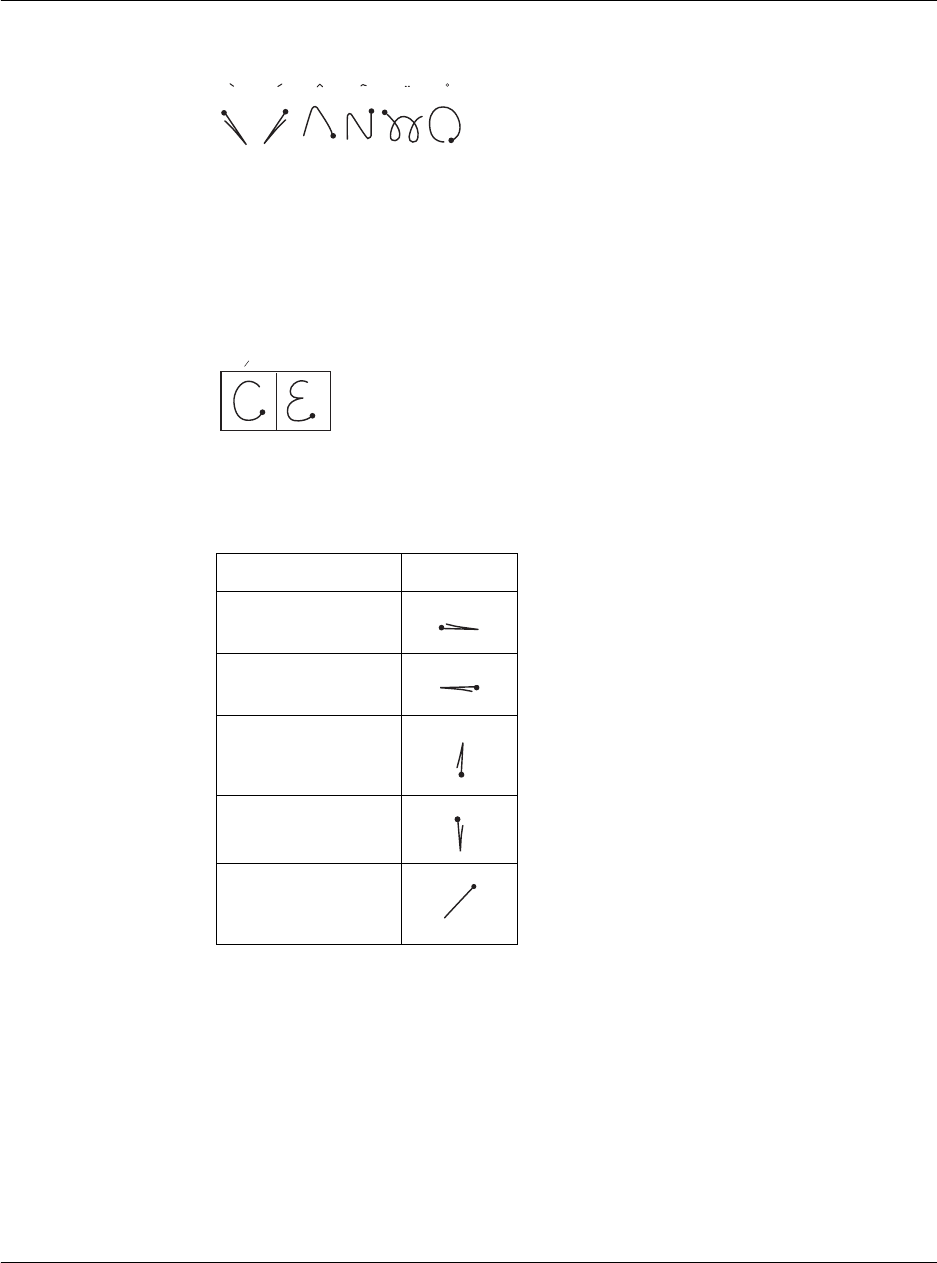
1 Entering data in your Acer handheld
Entering data using Graffiti
6
à á â ã ä å è é ê ì í î ï ò ó ô õ ö ù ú û ü ÿ D ñ
The Graffiti non-English characters
You can write the following characters in the lowercase alphabet mode without
special punctuation or shifting. You must write these non-English characters in the
left side of the Graffiti writing area.
Graffiti navigation strokes
Graffiti writing includes additional strokes for navigating within text or fields in your
applications.
Using Graffiti ShortCuts
Graffiti ShortCuts let you easily enter commonly used words and phrases. You can
create ShortCuts of up to 45 character using the ShortCut preferences. Refer to
"ShortCuts preferences" on page 268 for detailed instructions on how to create a
ShortCut.
Command Stroke
Move cursor right
Move cursor left
Previous field
(Address Book only)
Next Field
(Address Book only)
Open Address
Record
(Address Book only)
a a a a a a
c
a
e


















