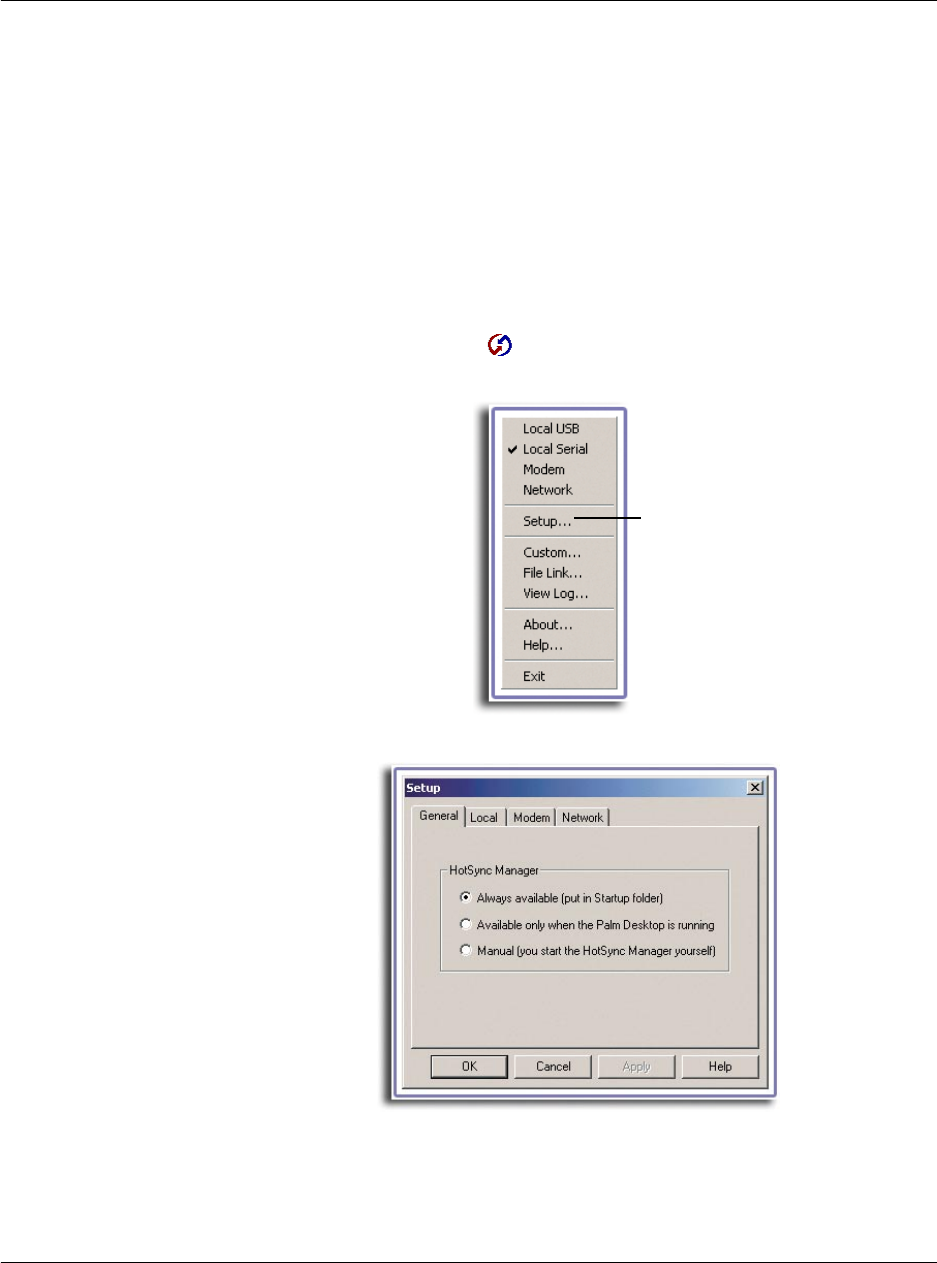
9 Exchanging and updating data using HotSync operations
Selecting HotSync setup options
216
5 Wait for a message on your handheld’s screen indicating that the process is complete.
6 When the HotSync process is complete, you can remove your handheld from the
cradle by gently tilting the handheld forward and then pulling it up to remove.
Selecting HotSync setup options
You can choose when you want HotSync Manager to run. If necessary, you can adjust
the local and modem HotSync settings as well.
To set the HotSync options
1 Click the HotSync Manager icon in the Windows system tray.
2 Choose Setup.
3 Click the General tab, and select one of the following options:
Click here.


















