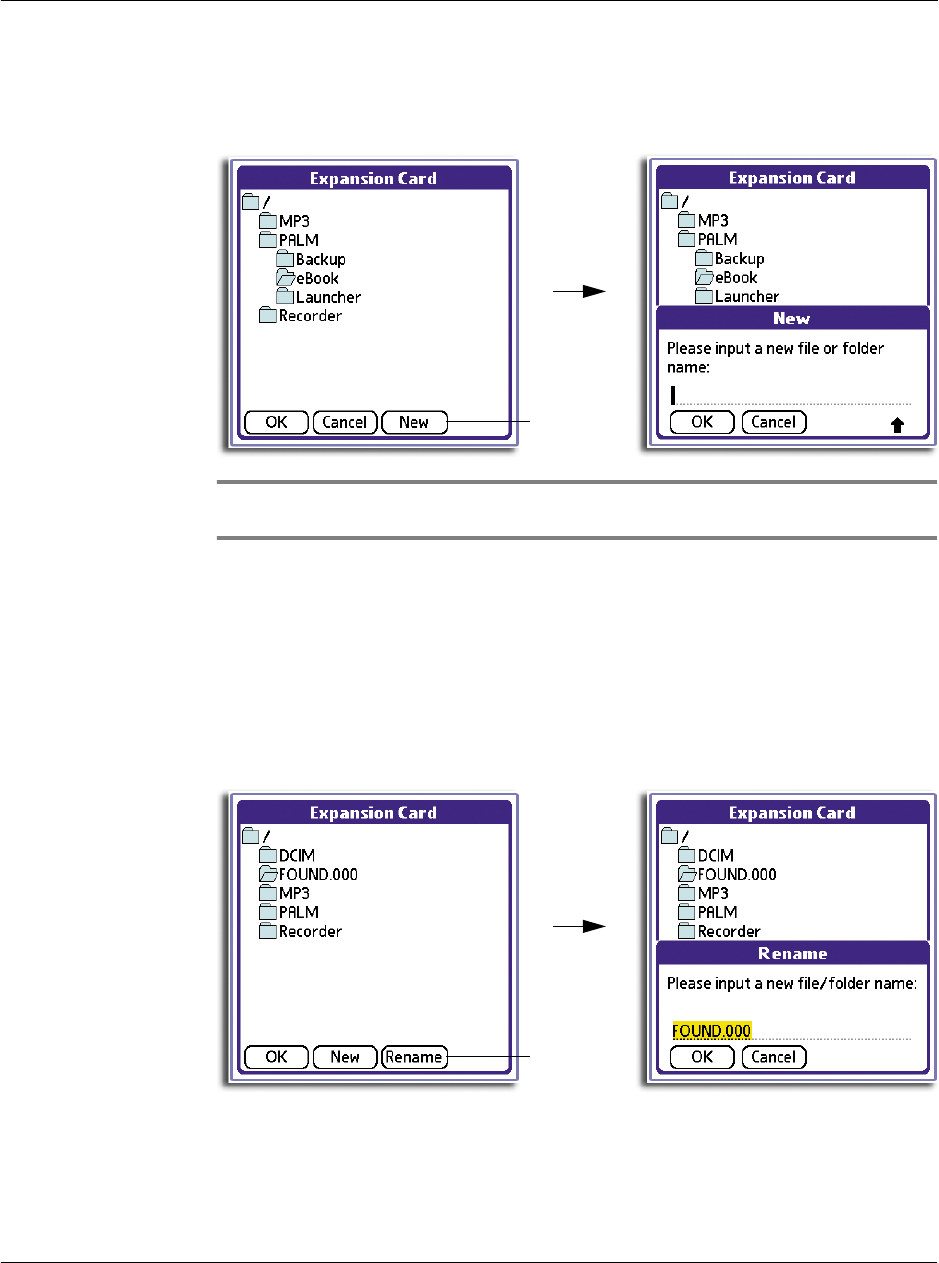
4 Working with your supplementary applications
Using Filer
143
2Tap New.
The New screen appears.
3 Enter a name for the new folder.
NOTE: The maximum number of characters for the name of a new folder also applies when
renaming an existing folder.
4Tap OK.
To rename a folder
This command is not available when the active folder is a system default folder; the
Rename button is not visible on the screen.
1 Tap the folder you want to rename.
2 Tap Rename.
The Rename screen appears with the current folder name highlighted.
3 Enter a new name for the selected folder.
4Tap OK.
Tap here.
Tap here.


















