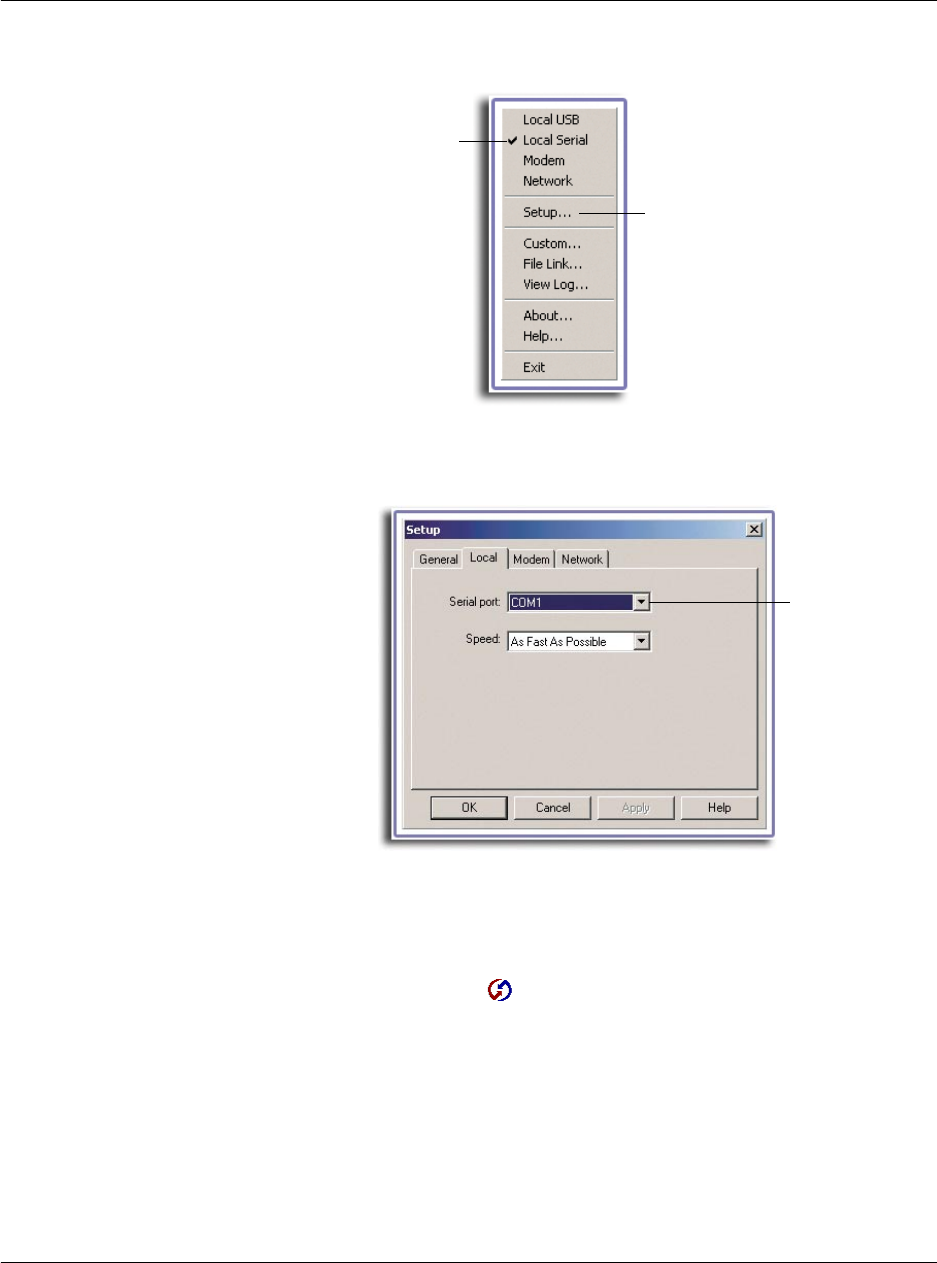
9 Exchanging and updating data using HotSync operations
IR HotSync operations
222
3 Choose Setup.
4 In the Setup window, click the Local tab.
5 In the Serial port drop-down box, select the port that your computer uses for infrared
communication.
6 Click OK.
The HotSync Manager is now enabled to perform infrared communication between
your computer and your handheld.
For systems running on Windows 2000 or Windows XP, perform the steps below:
1 Click the HotSync Manager icon in the Windows system tray.
Click here.
Enable Local Serial.
Click here.


















