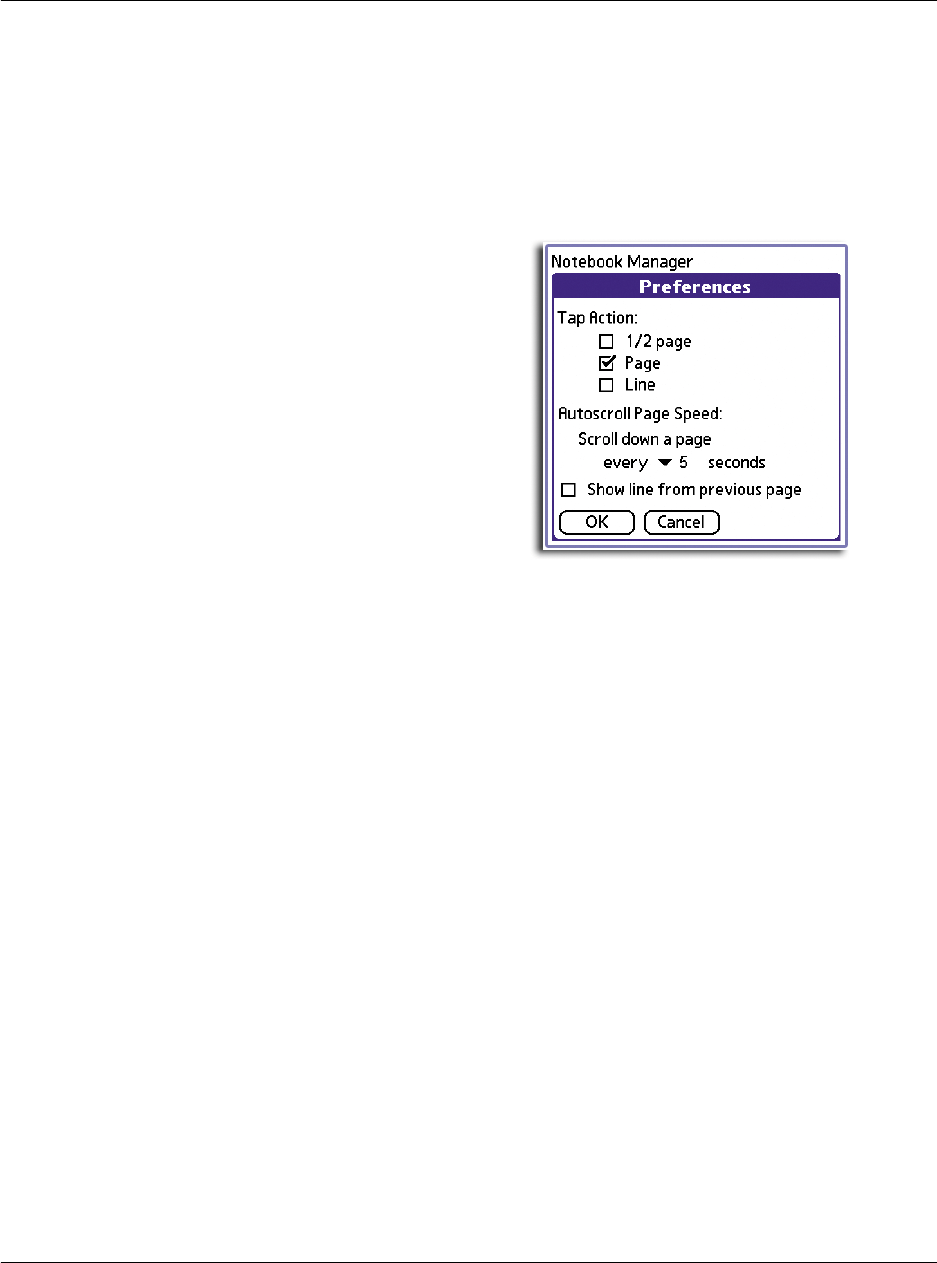
4 Working with your supplementary applications
Using WalkReader
124
Options menu in Browse mode:
Large Line Space Sets the space between lines to four pixels.
Median Line Space Sets the space between lines to three pixels.
Small Line Space Sets the space between lines to two pixels.
Preferences
Opens the WalkReader Preferences dialog box.
You can use the Preferences screen to define default
settings in viewing the active document.
• Tap Action. Defines the scrolling behavior after
tapping the top/bottom half of the screen.
Options include:
– 1/2 Page. Scrolls the screen up/down half a
page.
– Page. Scrolls the screen up/down one page.
– Line. Scrolls the screen up/down one line.
• Autoscroll Page Speed. Defines the scrolling
speed when Autoscroll mode is activated.
Options include:
– every (5, 10, 15, 20, 25, 30,3 5, 40, and 45)
seconds. Default value is 10.
• Show line from previous page. Enabling
(default) this option will scroll up the screen minus
one line of text. This means that the last line of
the screen after scrolling is the same line that was
at the top of the screen before scrolling.


















