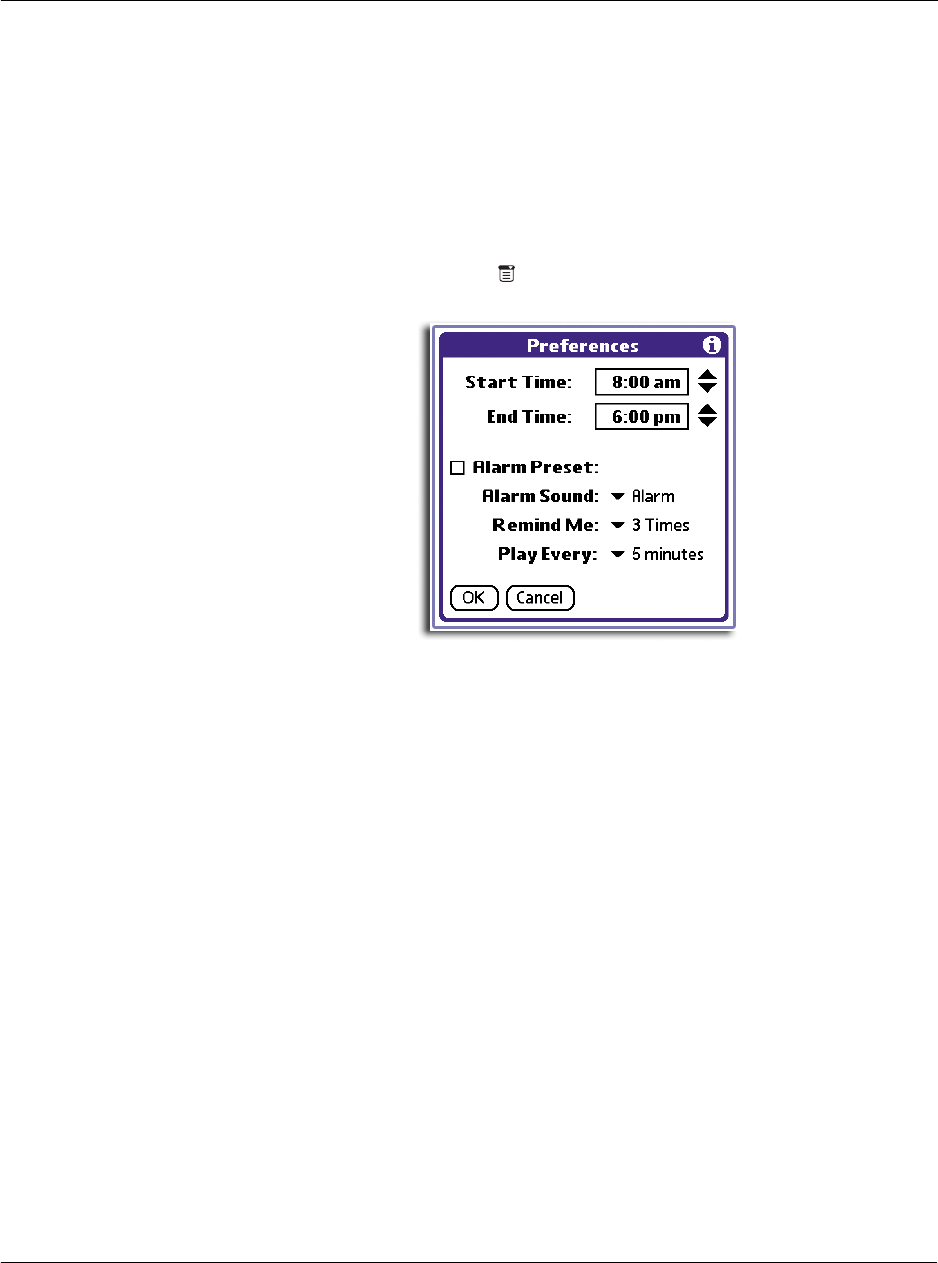
3 Working with your basic applications
Using Date Book
49
Setting alarm options
You can use Preferences to set alarm options, including:
• For the alarm to go off automatically for each new event
• Set a tone for the alarm
• Set the number of times the alarm sounds
To set alarm options
1 In Date Book, tap the Menu icon , open the Options menu, and then tap
Preferences.
2 Select from the following options:
3Tap OK.
Start/End Time Let you set the start and end time for the Date Book view. See
"Changing the displayed Start and End Times" on page 54.
Alarm Preset Let you set an alarm for each new event automatically. The silent
alarm for untimed events is defined by minutes, days, or hours
before midnight of the date of the event.
Alarm Sound Tap the pick list to set the tone of the alarm. Options include Alarm,
Alert, Bird, Concert, Phone, Sci-fi, and Wake Up.
Remind Me Tap the pick list to define how many times the alarm sounds—once
or twice; or three, five, or ten times.
Play Every Tap the pick list to define how often the alarm sounds—every
minute; or every 5, 10, or 30 minutes.


















