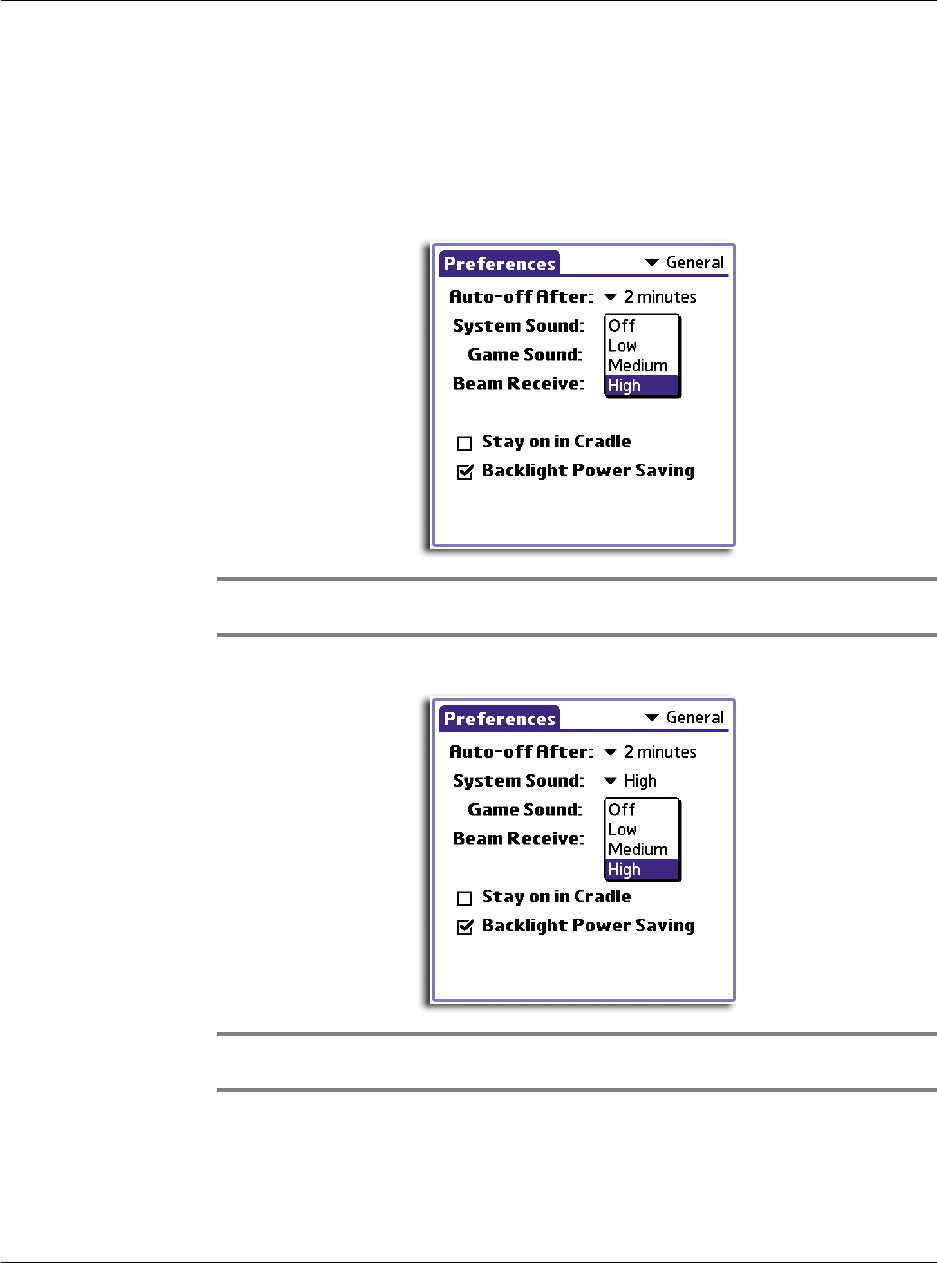
10 Setting preferences for your Acer handheld
General preferences
248
Setting the sounds and volumes
Your handheld uses a variety of sounds. You can control the sound and volume for
system alerts and game sounds using the General Preferences panel.
To set the system and game sounds
1 Tap the System Sound pick list and select the sound level—Off, Low, Medium, or High.
NOTE: When you turn off the System Sounds, you also turn off the 'chimes' tones associated
with HotSync operations.
2 Tap the Game Sound pick list and select the sound level—Off, Low, Medium, or High.
NOTE: The Game Sound setting typically works only with newer games that are
programmed to respond to it. Older games don’t usually respond to this setting.


















