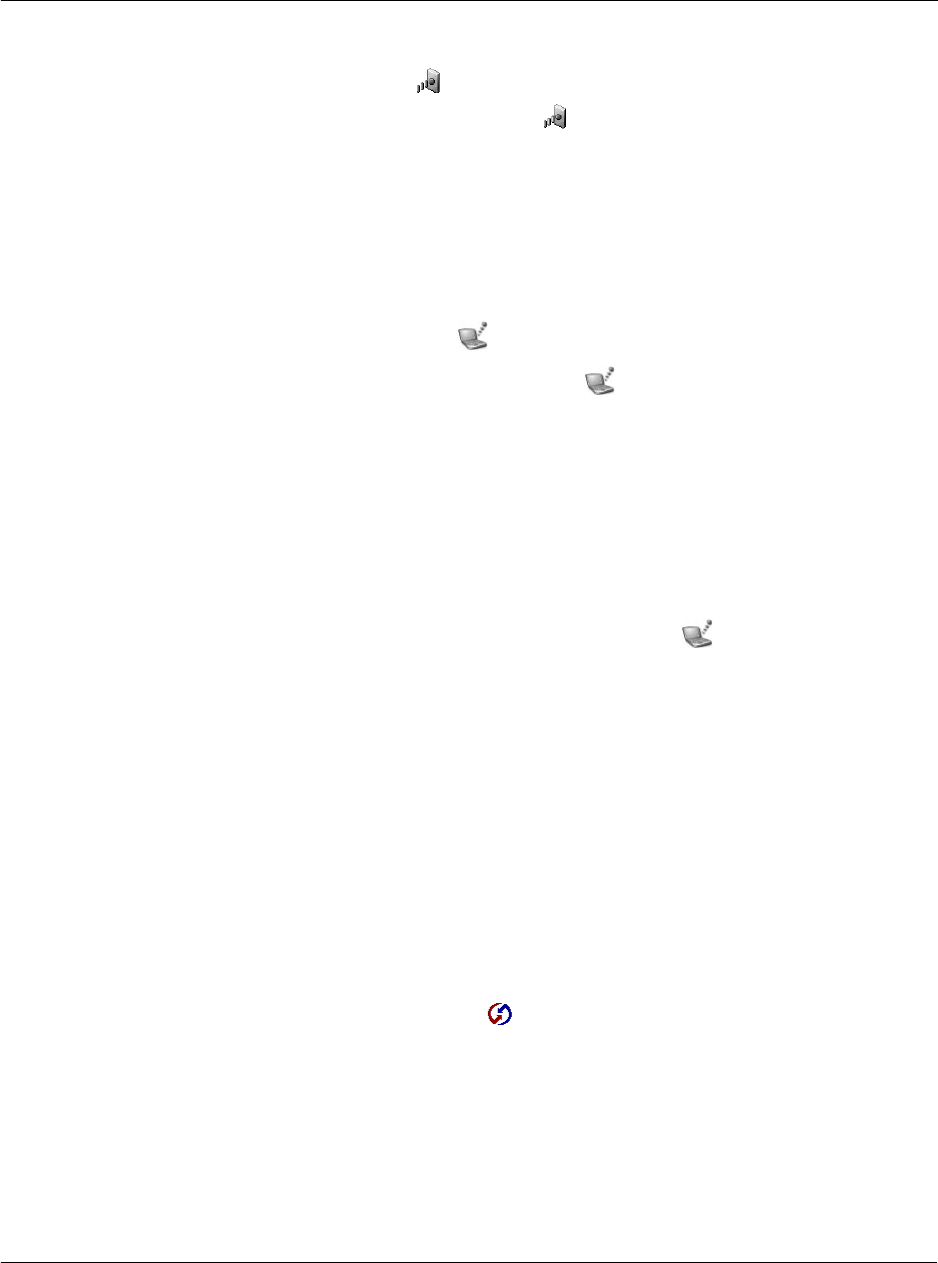
9 Exchanging and updating data using HotSync operations
IR HotSync operations
221
• If the Infrared icon is visible, perform the following steps:
a Double-click the Infrared icon .
b Click the Options tab.
c Select Enable infrared communication.
The COM port listed is the port used for infrared communication. It
should be different from the default serial port used by HotSync
Manager for local serial HotSync operations.
d Click Apply.
e Click OK.
• If the Wireless Link icon is visible perform the following steps:
a Double-click the Wireless Link icon .
b Click the Infrared tab.
c Select Enable infrared communication.
d Click Apply.
For systems running on Windows 2000 or Windows XP, perform the following
additional configuration procedures:
1 In the Windows taskbar, click the Start button.
2 Highlight Settings, and then choose Control Panel.
3 In the Control Panel double click the Wireless Link icon .
4 Click the Image Transfer tab.
5 Deselect the check box for Use Wireless Link to transfer images from a digital camera
to your computer function, if it is enabled.
6 Click Apply.
7 Click OK.
Configuring HotSync Manager for infrared communication
Next you need to configure HotSync Manager for infrared communication.
To configure HotSync Manager for infrared communication
For systems running on Windows 95, Windows 98, or Windows Me, perform the steps
below:
1 Click the HotSync Manager icon in the Windows system tray.
2 Make sure Local Serial is checked on the pop-up menu.


















