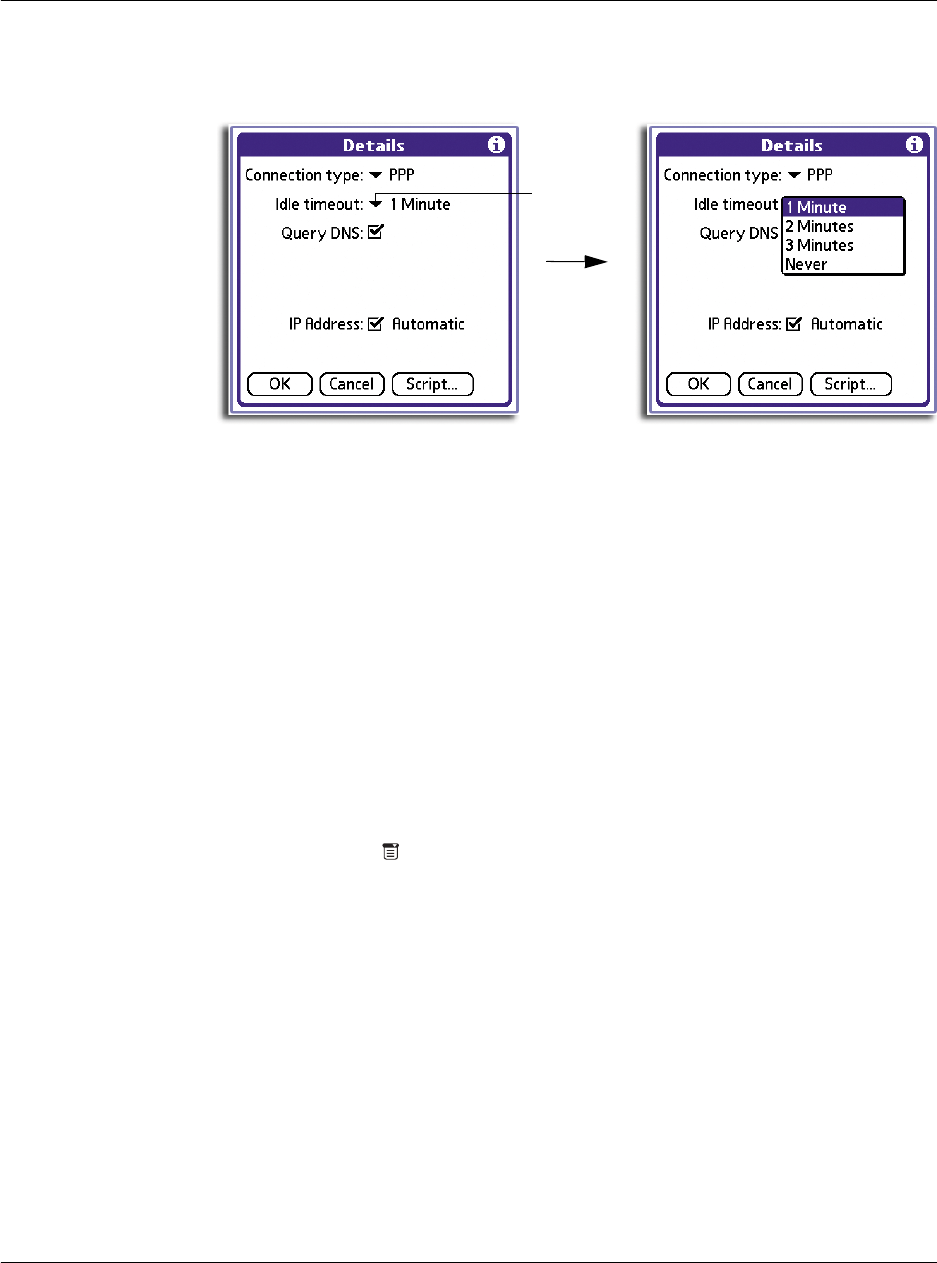
10 Setting preferences for your Acer handheld
Network preferences
258
4 Tap the Idle timeout pick list to specify how long will your handheld wait to drop your
connection when you switch out of a TCP/IP application.
5 Enter a DNS number following the instructions on "To specify a primary and
secondary DNS number" on page 259.
6Tap OK.
To delete a service template
1 Tap the Service pick list.
2 Tap the service template you want to delete.
3 Tap the Menu icon .
Tap here.
1 minute Your handheld will wait for one minute for you to open another
application before it drops the connection.
2 minutes Waits for two minutes.
3 minutes Waits for three minutes.
Never Your handheld will keep the connection until you turn off the
device (or until it times out).


















