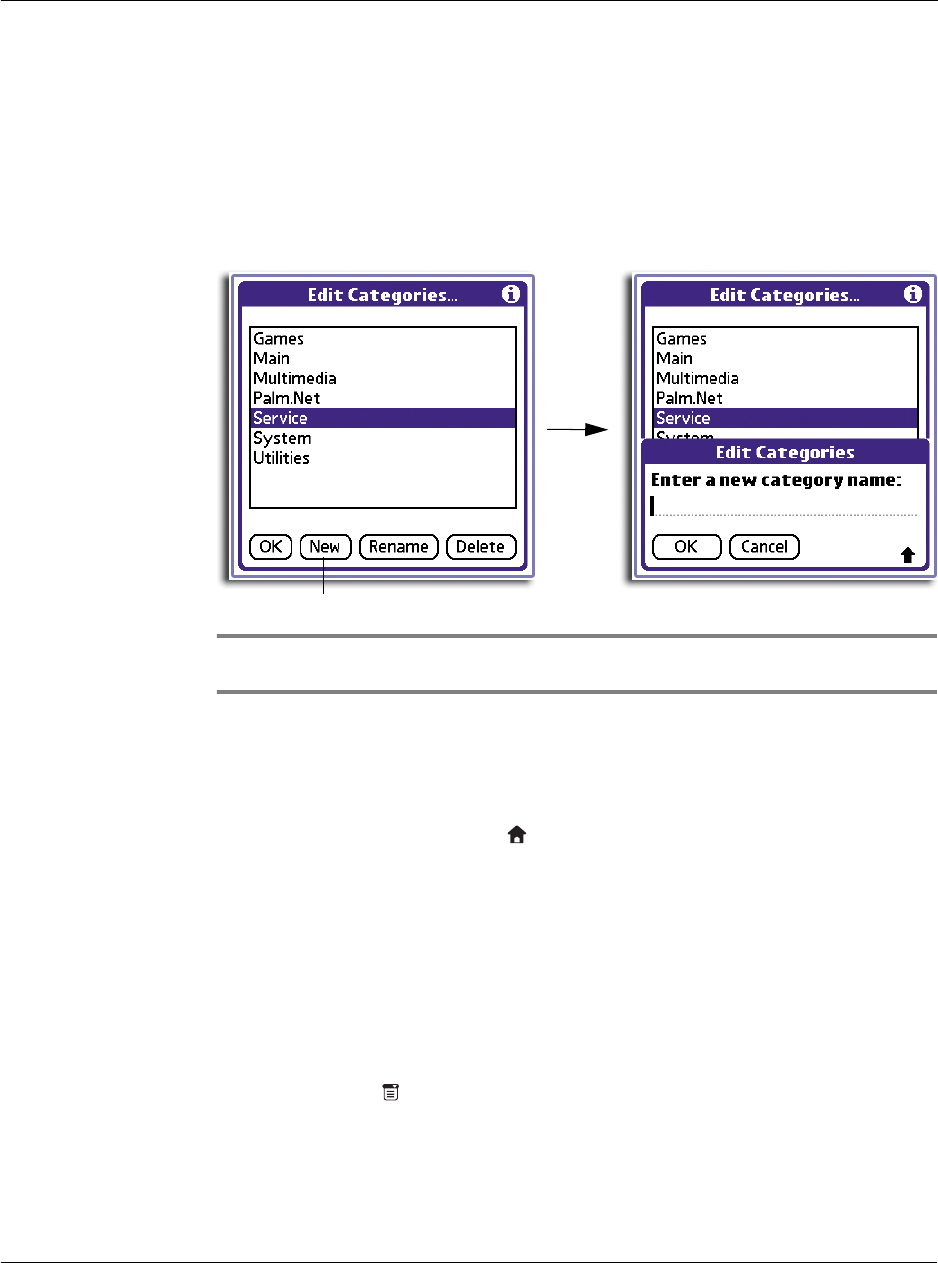
2 Managing your applications
Using Applications Launcher
13
To create a new category
1 Do either of the following to display the Edit Categories screen:
• In the Category screen, tap any of the pick lists, then select Edit Categories.
• In the Applications Launcher screen, tap the category pick list on the
upper-right corner of the screen, then select Edit Categories.
2 In the Edit Categories screen, tap New.
3 In the New Category screen, enter a new category name.
NOTE: Category names are case-sensitive. You can have categories named 'GRAPHICS' and
'graphics’ at the same time.
4Tap OK.
To display applications by category:
• In Applications Launcher, do one of the following:
– Tap the Applications icon repeatedly to cycle through all the
categories.
– Tap the pick list in the upper right corner of the screen; then tap the
category you want to display.
Changing the Applications Launcher display
By default, Applications Launcher displays applications as icons. As an alternative, you
can display applications in a list format.
To change the view of applications
1 Tap the Menu icon .
Tap here.


















