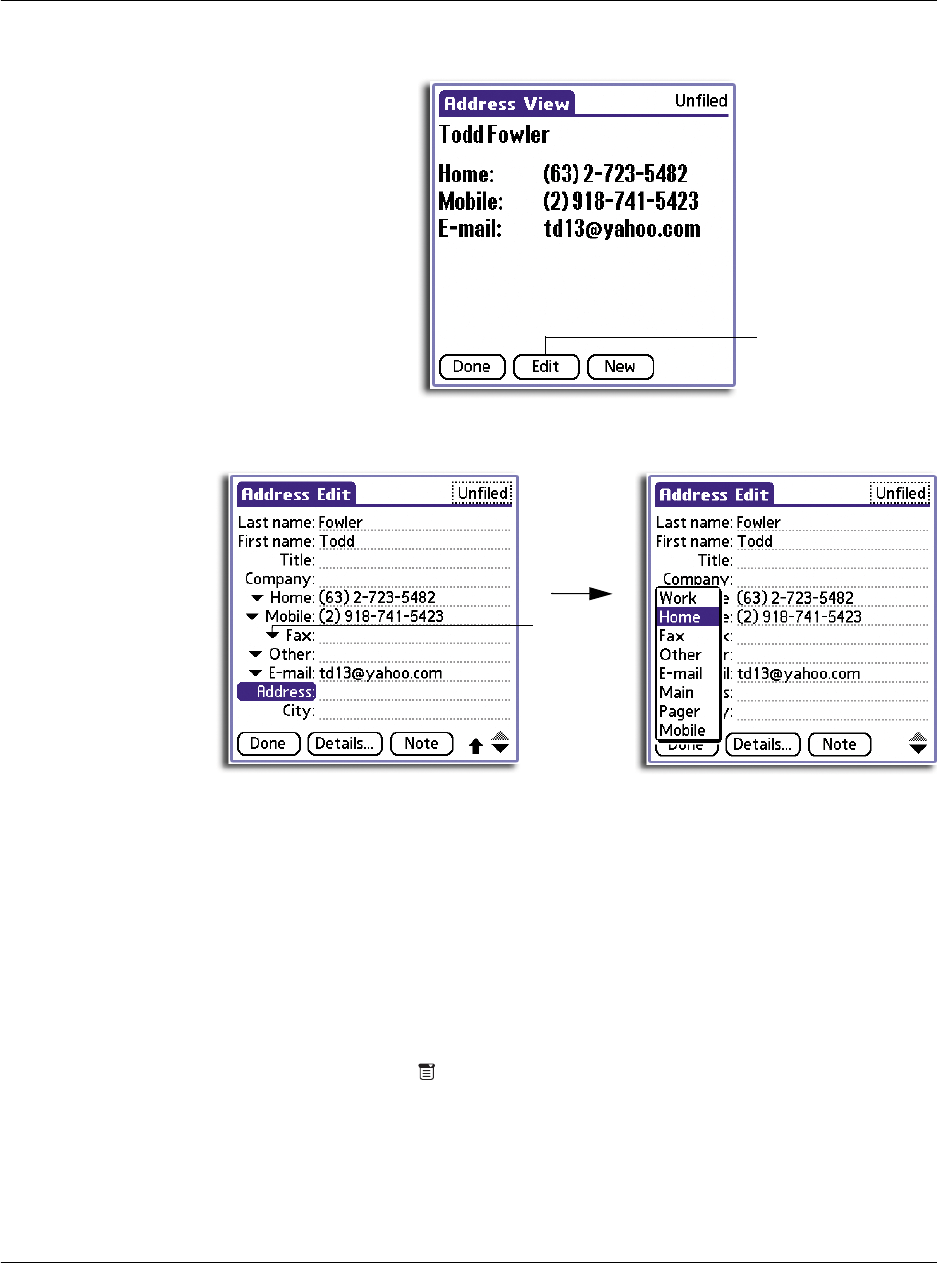
3 Working with your basic applications
Using Address Book
58
2 Tap the pick list next to the label you want to change.
3 Select a new label.
Duplicating an entry
You can duplicate existing entries, which can be helpful when you want to enter
multiple people from a single organisation. When you duplicate an entry, the word
Copy appears next to the name in the First Name field.
To duplicate an entry
1 From the Address Book, tap a name you want to duplicate.
2 Do one of the following:
• Tap the Menu icon ; then tap Duplicate Address from the Record menu.
• Tap the inverted application title tab at the top of the screen; then tap
Duplicate Address from the Record menu.
• In the Graffiti text area of your device’s screen, drag a diagonal line from the
lower left to upper right to display the Command toolbar; then write a T in
the Graffiti text area to initiate the Duplicate Record command.
Tap here.
Tap the
pick list.


















