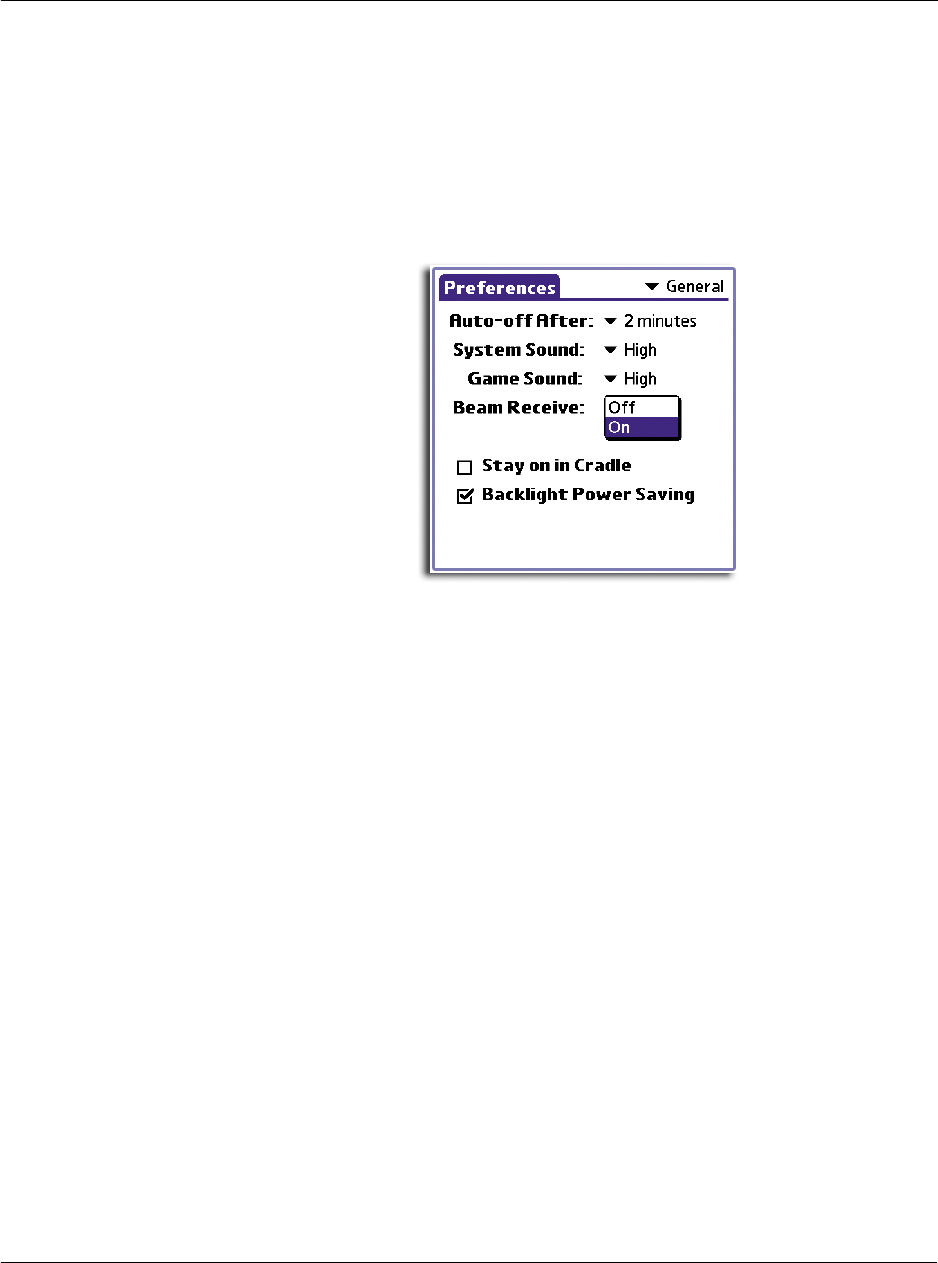
10 Setting preferences for your Acer handheld
General preferences
249
Turning Beam Receive on and off
You can choose to turn off the Beam Receive feature. This prohibits anyone from
beaming information to your handheld. It also results to a slight saving in battery
power.
To change the Beam Receive feature
• Tap the Beam Receive pick list and select On or Off.
For more information on using the beam function, refer to "8 Beaming
information" on page 207.
Setting your Acer handheld to stay on while in the cradle
You can choose to leave your handheld on when it is in the cradle during a HotSync
operation, or when you are recharging your battery, so you can continue viewing your
data.
To set your device to stay on while in the cradle
• Tap the Stay on in Cradle check box to allow your handheld to stay on while
in the cradle.
Deselecting this box will cause your handheld to shut off after the Auto
shutoff time interval that you set.


















