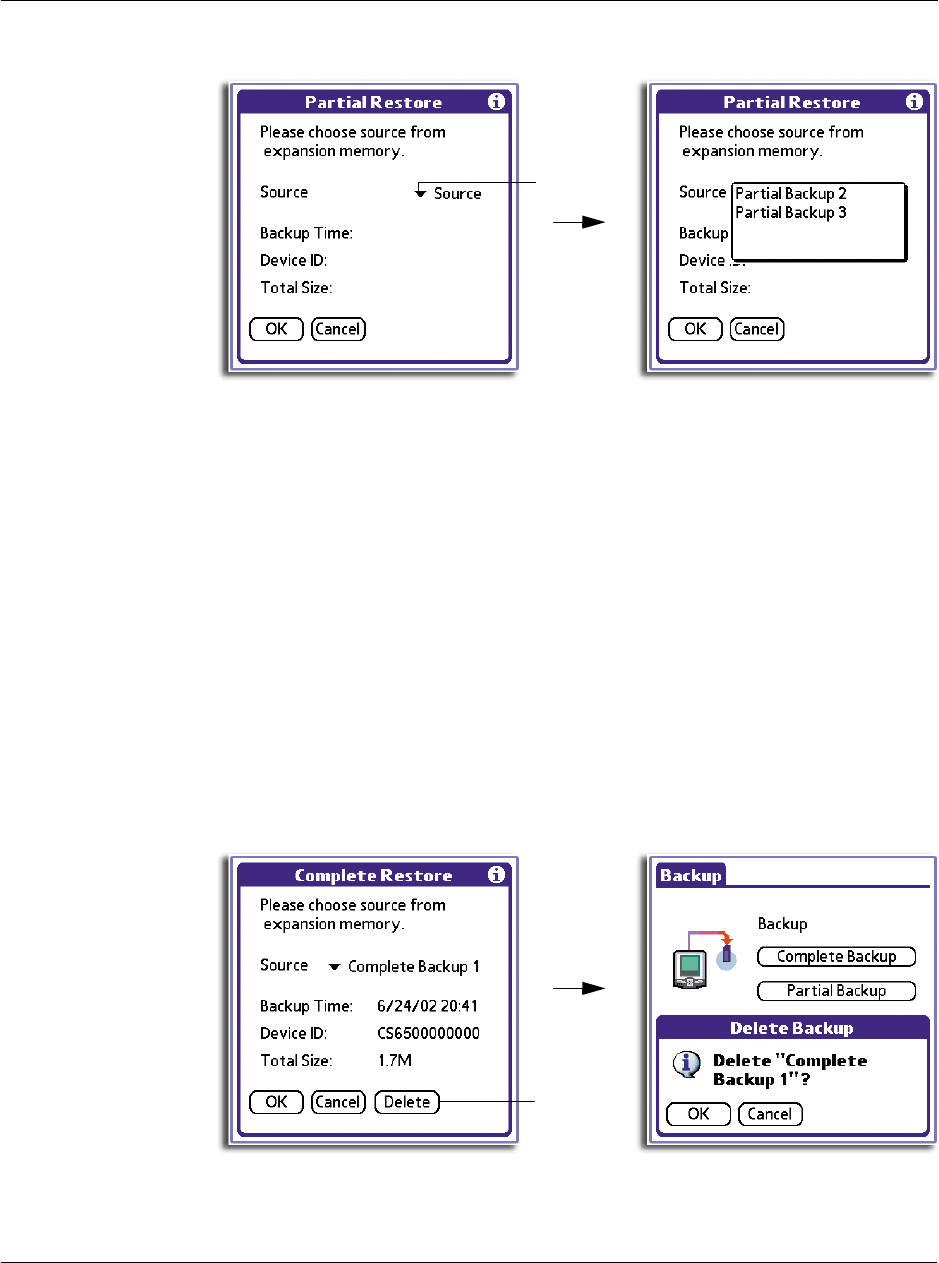
4 Working with your supplementary applications
Using Backup
153
The Partial Restore screen displays the same elements as the Complete Restore screen.
4Tap OK.
Elements in the Partial Restore progress screen are similar to those shown in the
Complete Restore progress screen.
When the partial restore process is completed, a message box will appear to confirm
it.
Deleting a backup file from a
Memory Stick
To increase the size of available free space in a Memory Stick, you have the option to
delete backup files that you no longer need.
To delete a backup file from a Memory Stick
1 In either the Complete Restore or Partial Restore dialog box, tap the Source pick list to
select the backup file you want to delete.
2 Tap Delete.
A confirmation dialog box appears.
Tap here.
Tap here.


















