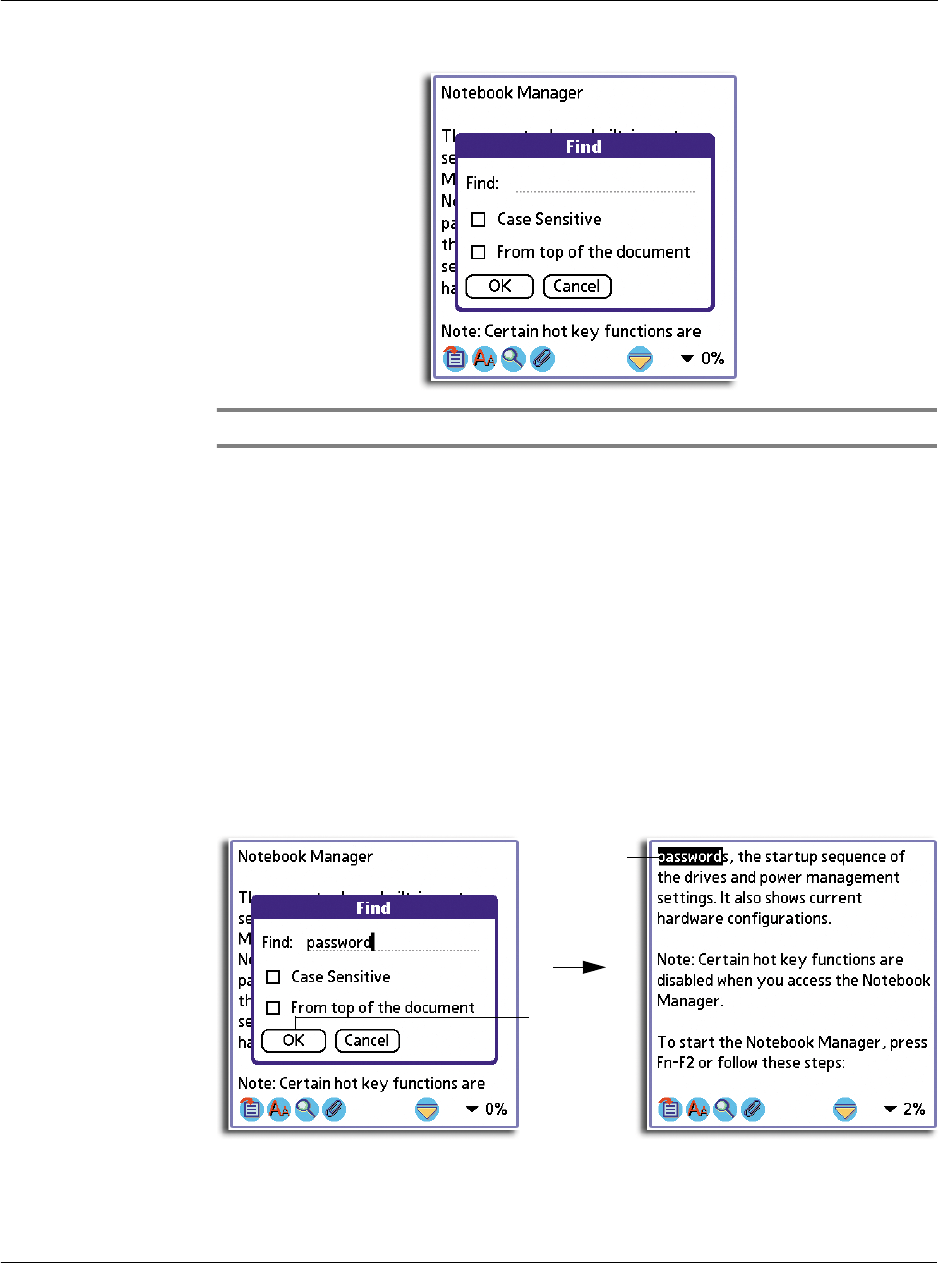
4 Working with your supplementary applications
Using WalkReader
113
NOTE: The Find command is also available in the Options menu when viewed in Browse view.
2 Enter the text you want to search for.
If you have previously used the Find function, the Find screen appears with the last
text searched highlighted on the Find field.
3 Define the search mode.
4Tap OK.
When a match is found for the searched text, the matched word is highlighted and is
moved to the first line of the screen.
Case Sensitive Tap the check box to consider text case in
searching for the specified text.
From top of the document Defines the search range. Tap the check box to
start the search from the top of the document;
otherwise, search will start from the first line of
the current screen.
Matched
word
Tap here.


















