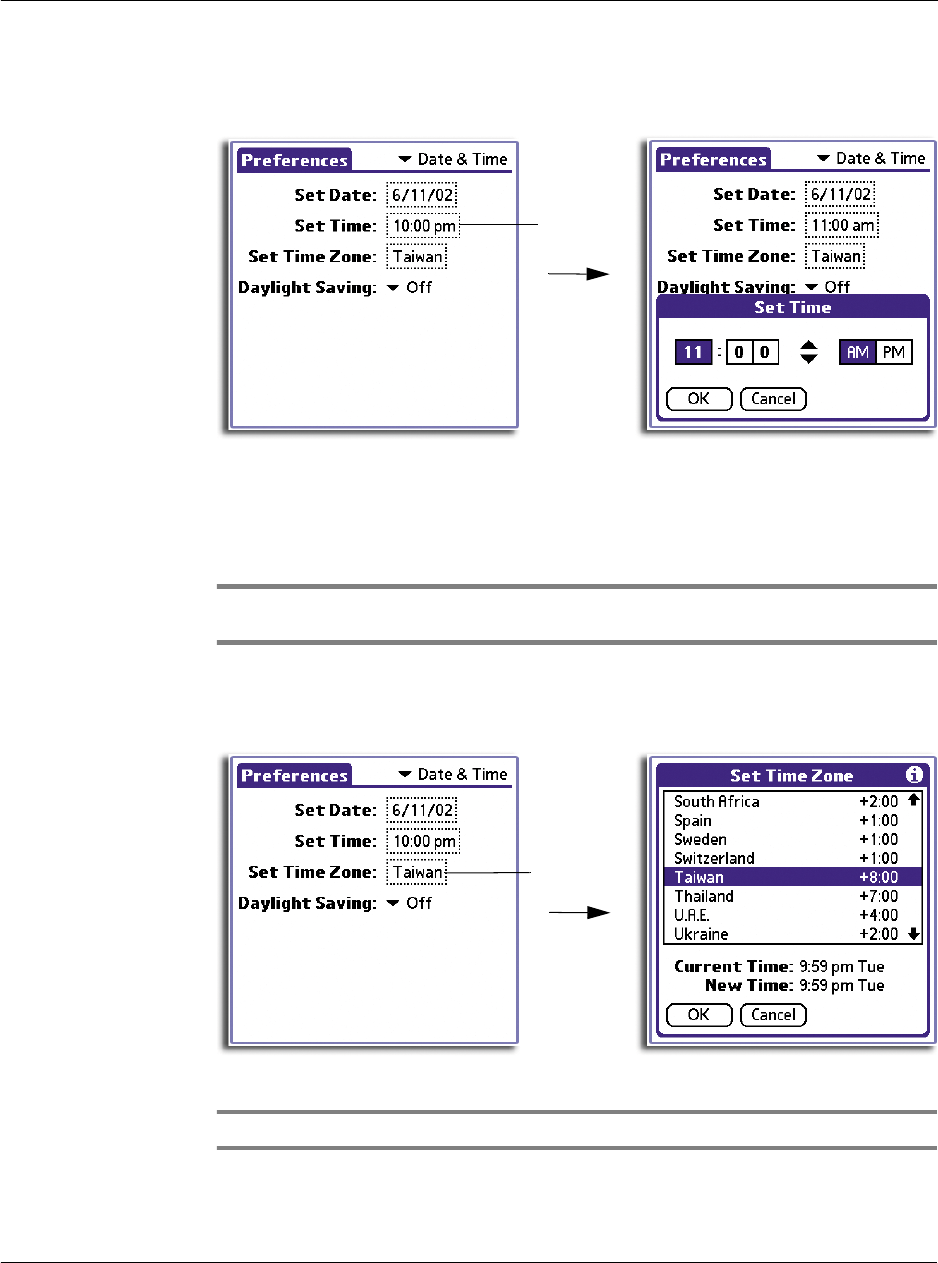
10 Setting preferences for your Acer handheld
Date & Time preferences
243
To set the time
1 Tap the Set Time box to display the Set Time dialog box.
2 Tap the up/down arrows to change the hour.
3 Tap the minute frames, then tap up/down arrows to change the number.
4 If the time display mode is based on a 12-hour clock, tap AM or PM.
5 Tap OK to set the new time.
NOTE: To display time based on a 24-hour clock, change the time format. See "Formats
preferences" on page 244.
To set the time zone
1 Tap the Set Time Zone box to display the Set Time Zone dialog box.
2 Use the scroll arrows to scroll to your country and time zone.
TIP: You can use the hardware scroll buttons to view the list a page at a time.
3 Tap your time zone to highlight it.
Tap here.
Tap here.


















