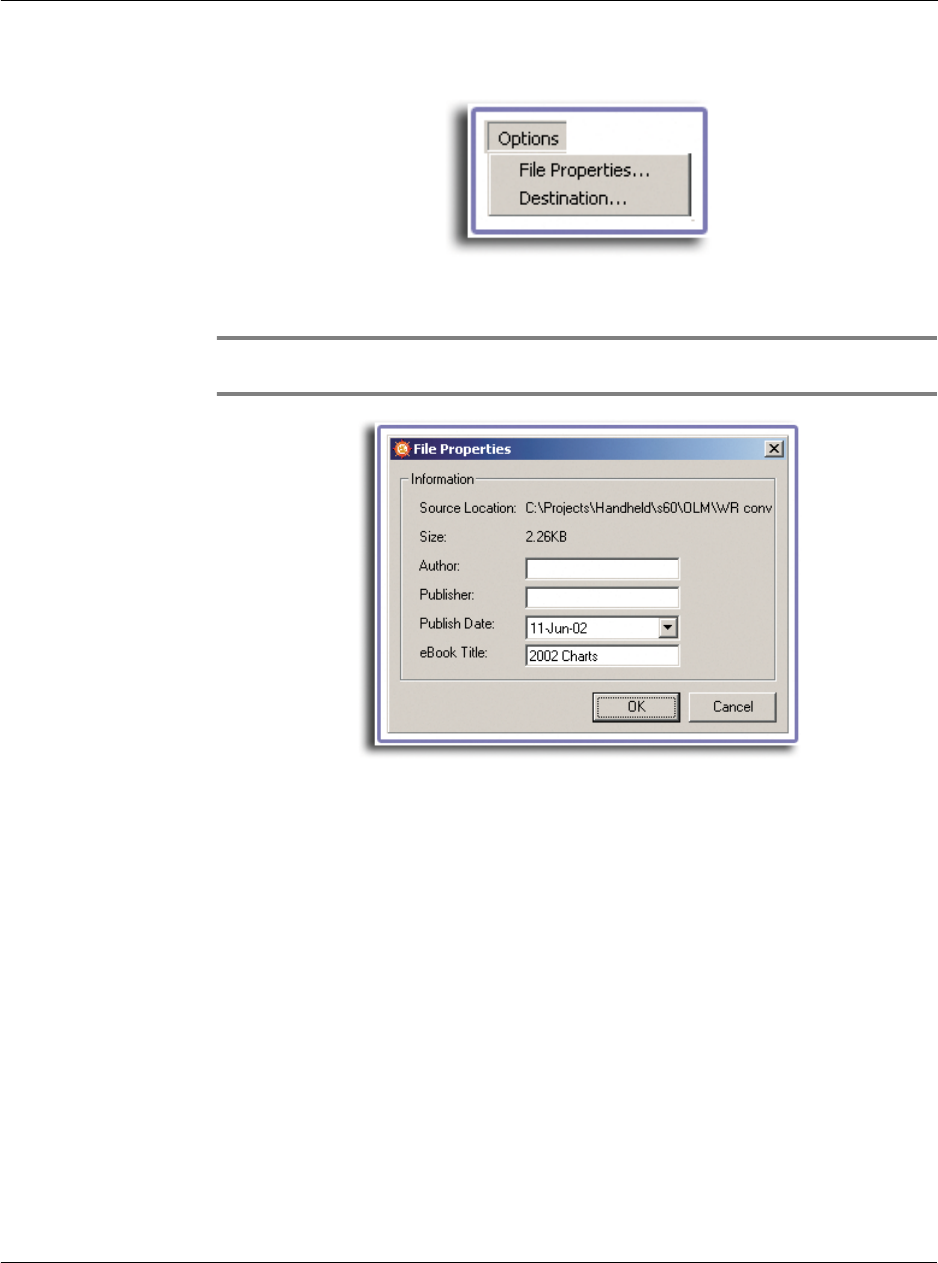
5 Working with your PC utilities
Using WalkReader Converter
167
Options menu
File Properties. Click to display the File Properties screen. This option is disabled
when multiple files are selected in the source file list.
TIP: You can also display the File Properties screen by right-clicking a source file, then
selecting Properties from the pop-up menu that appears.
Use this screen to define general information for the eBook file. This information is
displayed in the Details screen of WalkReader when you open the eBook from your
handheld.
The first two items are non-configurable.
• Source Location. Shows the path of the eBook’s source file.
• Size. Shows the file size of the corresponding eBook.
The last four items are user-configurable. Except for the Publish Date, you may choose
to left the remaining fields blank.
• Author. Enter the name of the eBook’s author.
• Publisher. Enter the name of the eBook’s publisher.
• Publish Date. Click the pick list to display the date selector window and
specify the eBook’s publish date.
• eBook Title. Enter an eBook title.


















