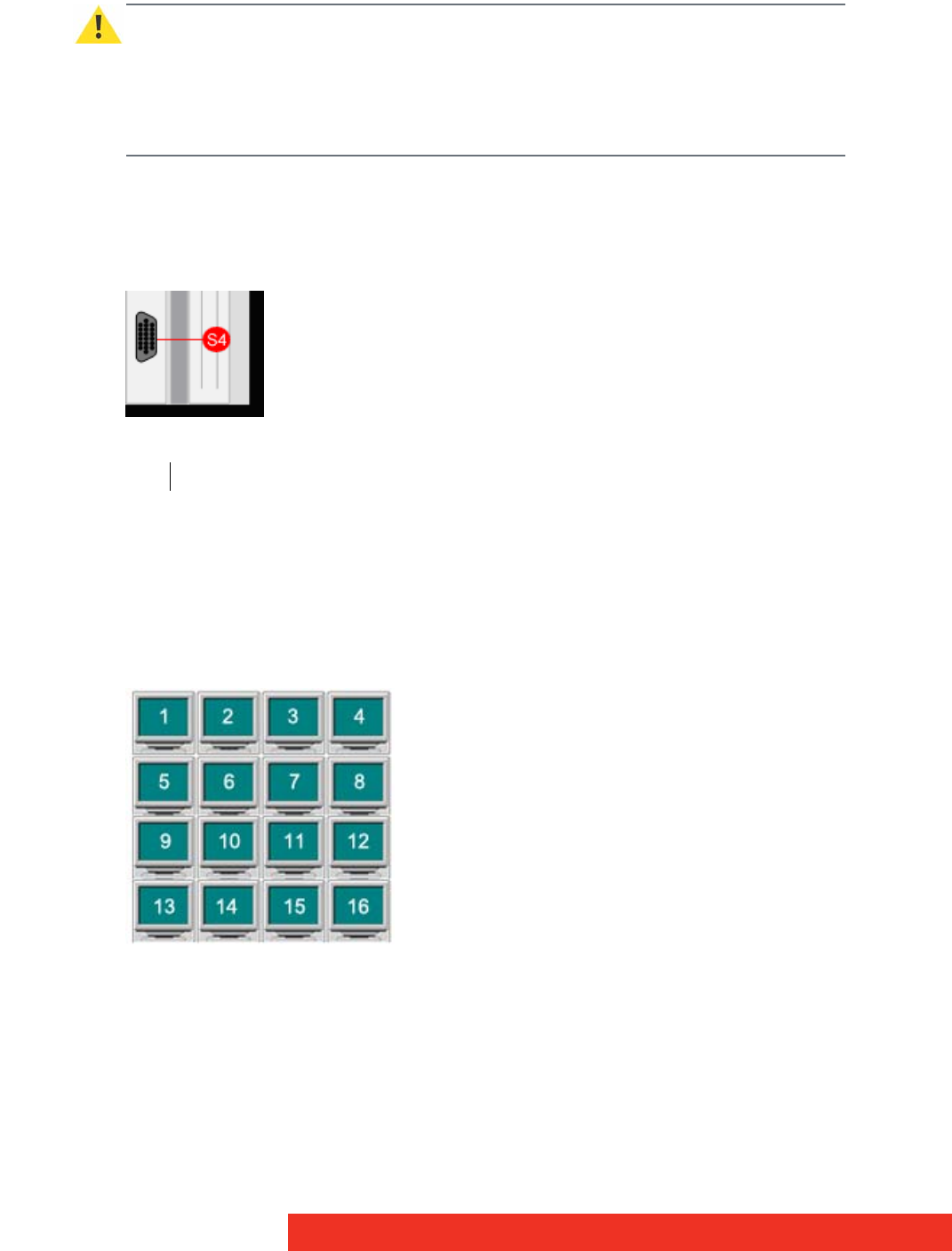
12 First use
2.2.2 Connecting the output screens
CAUTION:
You should exercise great care when connecting all cables to the connectors.
If the pins are oriented correctly and the connector is pushed on squarely, the use of force is not required. Poor
handling may cause some pins to bend within the plug on the cable and this, in turn will cause damage to the
output socket and in some instances will cause irreparable damage to the Printed Circuit Board.
Such damage is not covered under warranty!
Control Screen
A Control Screen is a stand alone VGA output screen separate from the display wall. The
system is configured to boot up on the Control Screen. The Control Screen is configured as
the Primary Monitor in Windows® with the display wall as the Secondary Monitor.
Figure 3: VGA output
• Connect your Control Screen to the VGA output of the ECU-100 unit using an analog VGA
Cable.
Display Wall
Figure 4: Screen arrangement (example)
S4 VGA Output connector for the Control Screen


















