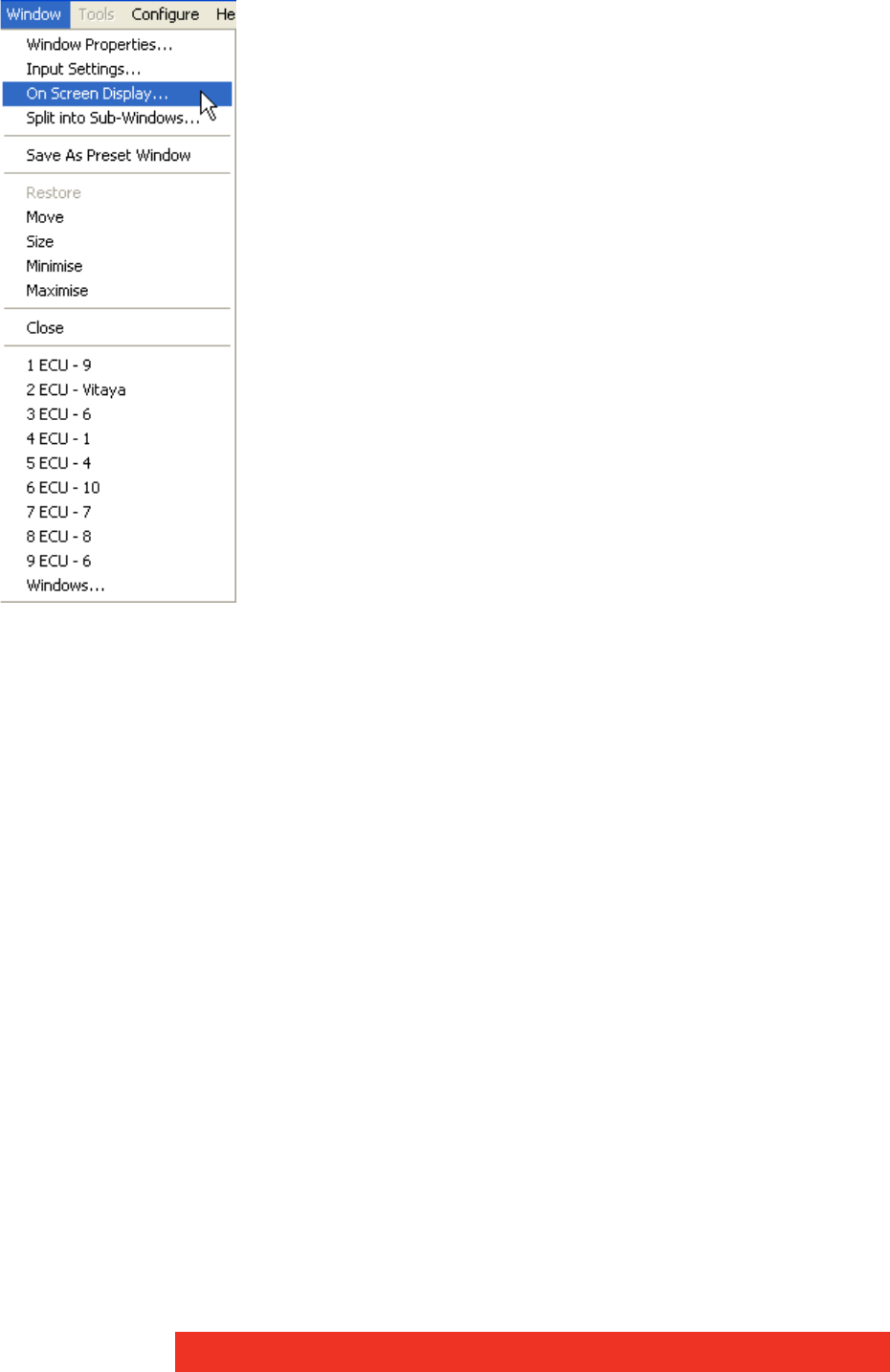
62 Display Control menu descriptions
On Screen Display
Selecting On Screen Display from the Window Menu will display the screen display dialog
relevant to the type of window currently active:
ECU On Screen Display Properties
Accessing ECU On Screen Display
.
There are various ways to access the On Screen Display (OSD) properties sheet, select from
the following:
• In the Display Control application, with a window active, open the Window menu and
select On Screen Display… from the list of options.
• In the displayed window, open the Window menu and select On Screen Display…
• In the Display Control application, place the cursor over the representation of the win-
dow and click the right mouse button. Select On Screen Display… from the list of
options.
• Place the cursor over the active window on the desktop, click the right mouse button
and select On Screen Display… from the list of options.
In the Display Control application, if a window has been minimized an application icon will
be displayed in the application mini bar. Place the cursor over the application icon and right
click the mouse button. Select On Screen Display… from the list of options.


















