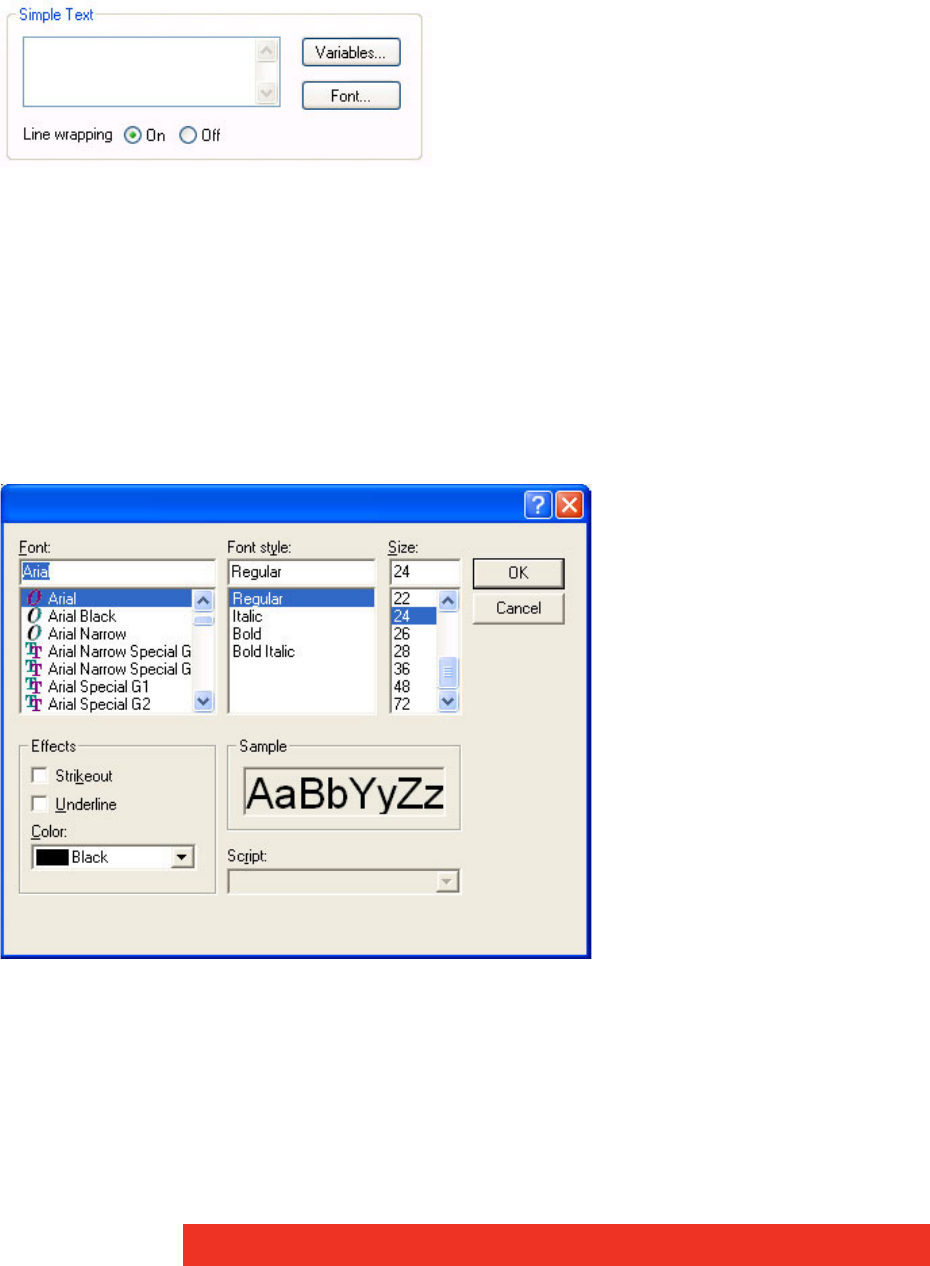
64 Display Control menu descriptions
Fixed size
When Fixed size is selected, the OSD is displayed at the same size regardless of the size of
the window.
Scale with window
When Scale with window is selected, the OSD is scaled up or down according to the size of
the window.
Simple Text
To enter text for the OSD simply type the required message in the Simple Text edit box.
Variables
The Variables function is a means of displaying a changeable value in the title bar.
Line wrapping
With Line wrapping switched on, if a line of text does not fit between the margins, line
breaks are inserted between words to produce shorter lines.
If Line wrapping is switched off, the text is displayed with the same spaces and line breaks
as it has been entered.
Font
Select Font and the following dialog is displayed:
Using the groups available, the characteristics of the font can be determined.


















