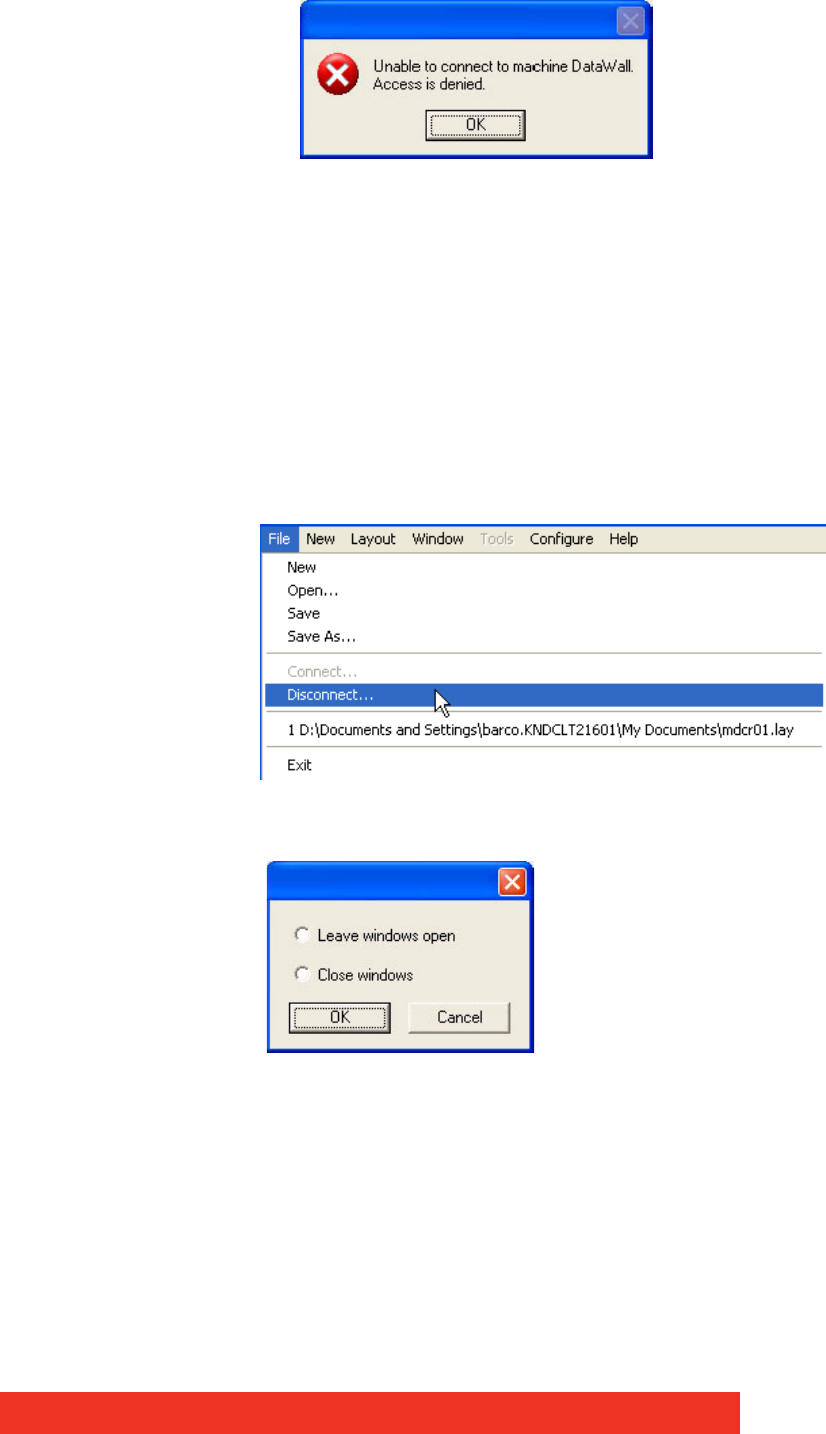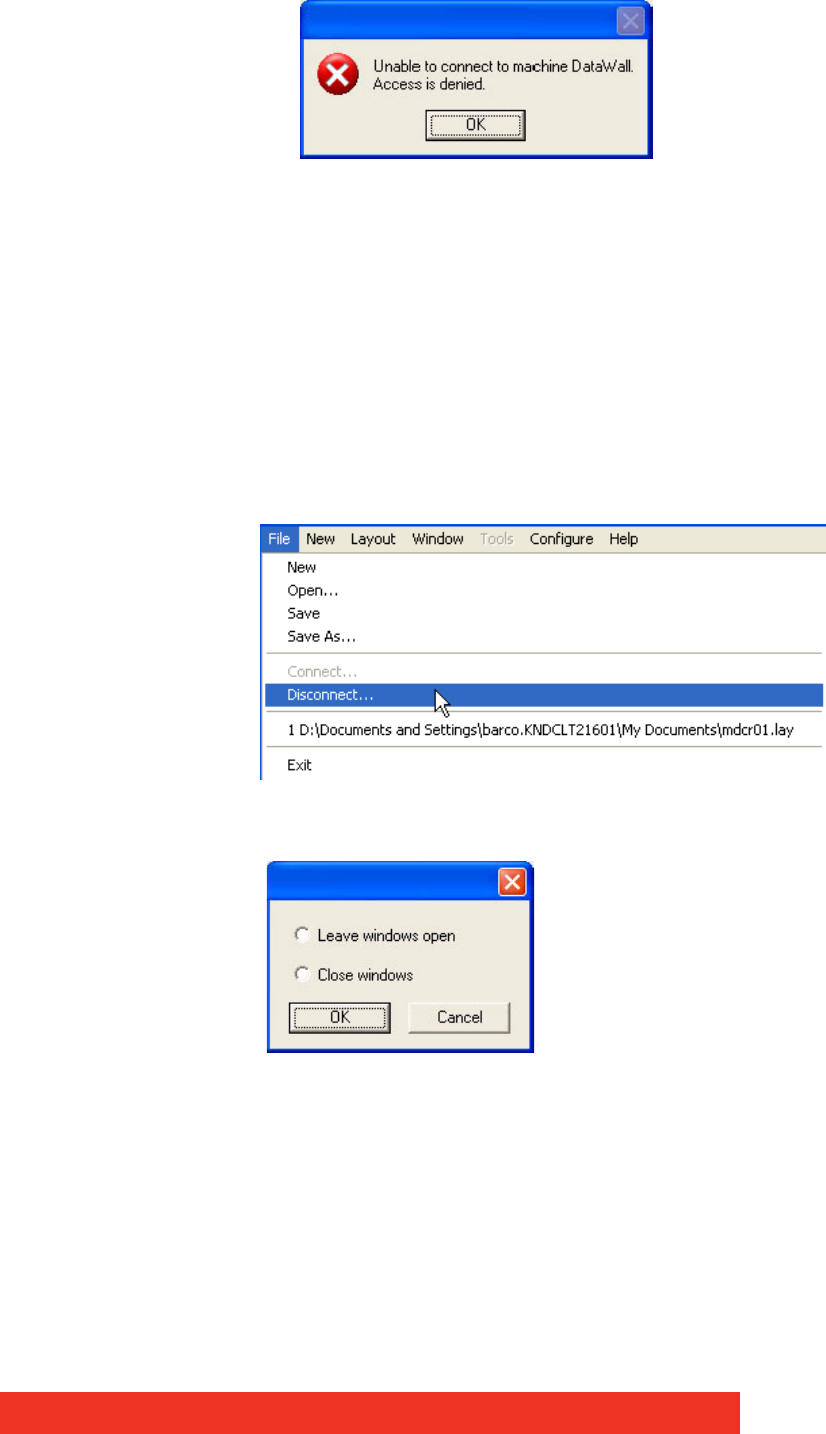
Display Control menu descriptions 35
• If the error message below is displayed one of the following problems has occurred:
3 The user name, the password or the machine/domain that you have entered are
not correct. Try entering the details again.
3 If the machine to which you are connecting is running Windows XP® Service Pack
2 and you have not entered a password, you will need to change your account so
that you have a password.
3 If the machine you are connecting to is running Windows XP® and it is not partici-
pating in a domain, you will need to change the Network Logon settings on the
machine. Network Authentication.
• You can create a shortcut on your desktop that specifies the machine and your user
name. When you double click on this shortcut, it will take you straight to the Logon dia-
log for you to enter your password.
Closing the current connection
This option is only available when a connection is active.
When Disconnect is selected, the following dialog is displayed:
The dialog offers two selections.
Leave windows open:
• Leaves open all windows that Display Control manages.
Close windows:
• Closes all windows that Display Control manages.
If any changes to the layout have been made, a Save prompt will be displayed.