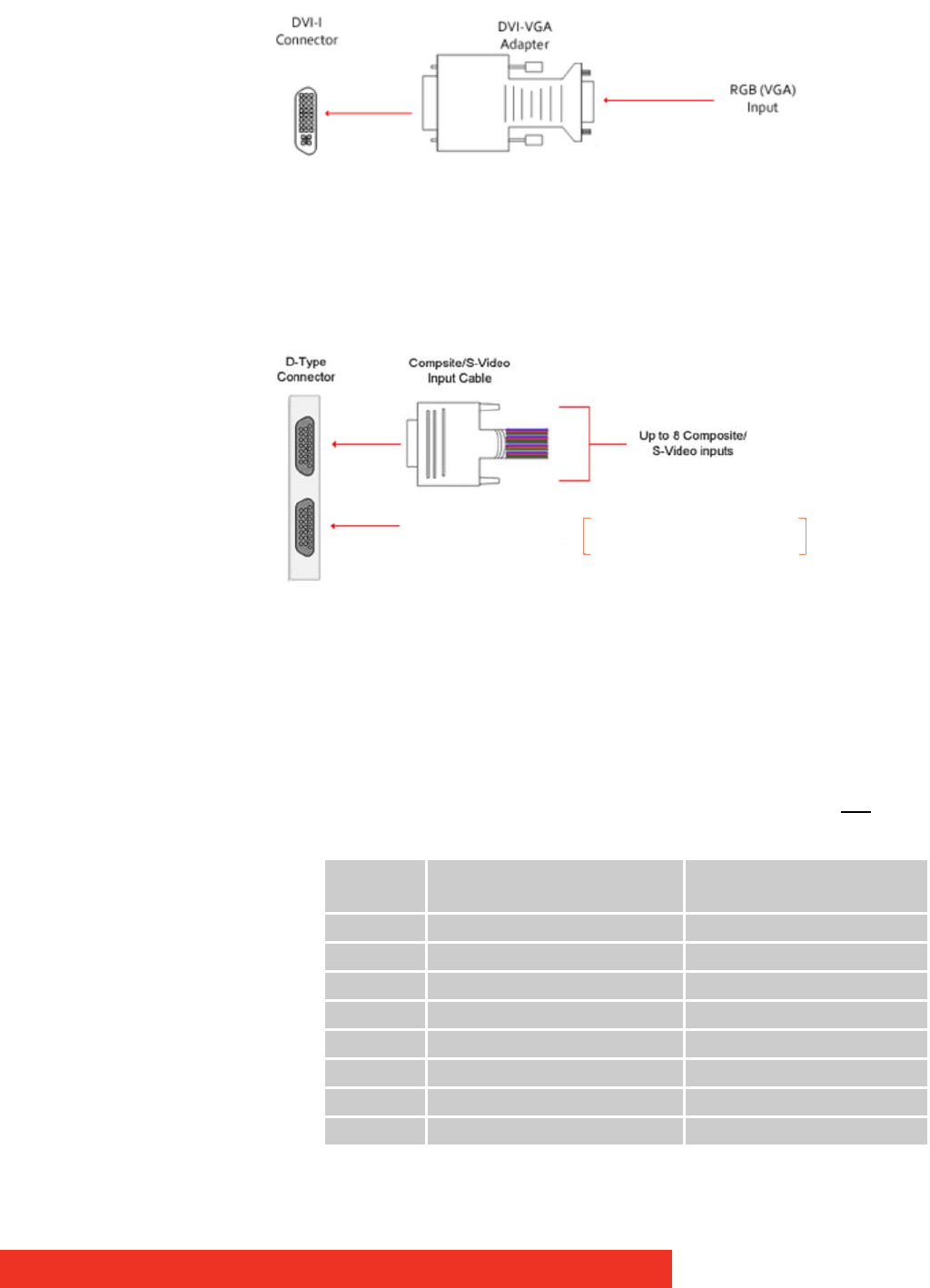
First use 15
• An RGB (VGA) input is connected to the DVI-I connector using the supplied DVI-VGA
Adapter:
Figure 10: RGB (VGA) to DVI-I connector
D-Type
• Composite/S-Video inputs are connected to the D-Type Connector using the supplied
Composite/S-Video Cable:
Figure 11: Composite/S-Video to D-Type connector
• Use of Composite/S-Video Input cables
The Composite/S-Video input cable consists of 16 BNC sockets numbered 1-16, con-
nected to a 26-way D-Type connector.
3 For Composite input signals only the first 8 BNC sockets are used.
3 To connect a S-video input, connect the Composite/S-Video Luma and Chroma sig-
nal as indicated in the table below:
Input Composite/S-Video Luma = BNC
Connector
S-Video Chroma = BNC Connector
1 1 9
2 2 10
3 3 11
4 4 12
5 5 13
6 6 14
7 7 15
8 8 16
* May be used for video Passthro
u
needs modified hardware settings
Unused*
Unused*
*May be used for video passthrough, needs
modified hardware settings.


















